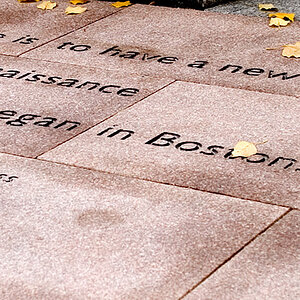Garbz
No longer a newbie, moving up!
- Joined
- Oct 26, 2003
- Messages
- 9,713
- Reaction score
- 203
- Location
- Brisbane, Australia
- Website
- www.auer.garbz.com
- Can others edit my Photos
- Photos NOT OK to edit
Yeah what the topic says if it makes any sense. Yesterday was the first time I ever saw something like this and so I had to try it this morning.
So all you people out there with digital cameras, (and of course normal cameras with multi exposures per frame will be accepted too), post your pics.
This one is me cooking breakfast, and preparing the bacon, oh and waiting for the other two slowpokes to finish cooking.:

So all you people out there with digital cameras, (and of course normal cameras with multi exposures per frame will be accepted too), post your pics.
This one is me cooking breakfast, and preparing the bacon, oh and waiting for the other two slowpokes to finish cooking.:





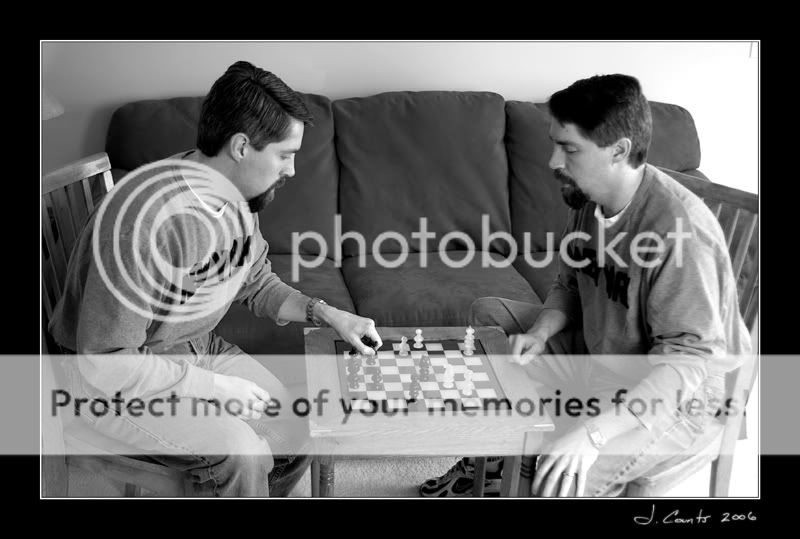







![[No title]](/data/xfmg/thumbnail/42/42397-30faa170de7ed9be38adf00b9b26a220.jpg?1619740167)