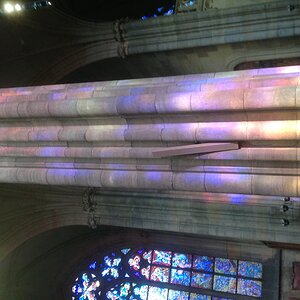zendianah
TPF Noob!
- Joined
- Mar 29, 2007
- Messages
- 1,310
- Reaction score
- 1
- Location
- Denver, CO
- Website
- www.zenphotos.com
- Can others edit my Photos
- Photos OK to edit
Hello.. who ever is viewing this mess... I'm feeling a bit discouraged,,, I'm using Lightroom as well as Photoshop.. I saved all RAW images as TIFF.. cause I read somewhere thats what you should do.. Than my final images saved in JPEG.. to my surprise the image size reads as follows
w= 1.416
h= 2.056
Resolution = 2000 -- At this point I want to cry. What did I do wrong. Are my pics a wholy mess? Also.. these were taken is a lightning storm ..
1.

2.

3.

4.

5.

6.

7.

w= 1.416
h= 2.056
Resolution = 2000 -- At this point I want to cry. What did I do wrong. Are my pics a wholy mess? Also.. these were taken is a lightning storm ..
1.

2.

3.

4.

5.

6.

7.



![[No title]](/data/xfmg/thumbnail/38/38732-8364f5190d3f325e8ee02d23404a610c.jpg?1619738703)
![[No title]](/data/xfmg/thumbnail/38/38735-2245cc1b04db3f96fa74095ae14558a6.jpg?1619738703)



![[No title]](/data/xfmg/thumbnail/38/38736-5bc266b035e23faf5ad942bdd97466a8.jpg?1619738703)