RyanLilly
No longer a newbie, moving up!
- Joined
- Aug 27, 2007
- Messages
- 1,489
- Reaction score
- 10
- Location
- St. Louis, Missouri, USofA
- Can others edit my Photos
- Photos NOT OK to edit
Well I'm sure I have quite under estimated this task!
The Back Story: earlier this year my grandparents were both tragically killed by a drunk driver. The driver hit them as they were walking across a residential street on their way to church.
The Plan: scan 100-150 of my grandparents photos and have press printed type photo books made as Christmas presents for my parents, aunts, and uncle.
The progress: Scanning.
Fitting about 4-6 photos at a time on the flatbed and scanning at 600dpi in TIFF ,the files are about 100mb each. the plan is to "cut " them apart in Photo Shop and arrange them over some backgrounds/borders that my sister is designing. I am really tempted to put 3 gigs of ram on my credit card!
The scanning seems to be turning out very well on color photos, but the old B&Ws from around 1940 are a bit tricky, the scanner is having trouble with blowing out things like a white wedding dress, and still keeping darker details. I think If it comes down to it I could scan them twice, one exposed for the light colors on one for the dark areas then do and HDR. what do you think?
Its just a few that are an issue most of the other ones are so detailed that you can see the texture of the paper. Just going to be a lot of work trimming and rotating and re-saving all of the picture individually, and then putting them back into other files when I format the pages.
If anyone has any suggestions for any way to speed up my work flow let me know.
Thanks, Ryan
edit: well this I intended this topic to be about scanning, but I got a bit off track, so sorry if this is not the best location for this topic.
The Back Story: earlier this year my grandparents were both tragically killed by a drunk driver. The driver hit them as they were walking across a residential street on their way to church.
The Plan: scan 100-150 of my grandparents photos and have press printed type photo books made as Christmas presents for my parents, aunts, and uncle.
The progress: Scanning.
Fitting about 4-6 photos at a time on the flatbed and scanning at 600dpi in TIFF ,the files are about 100mb each. the plan is to "cut " them apart in Photo Shop and arrange them over some backgrounds/borders that my sister is designing. I am really tempted to put 3 gigs of ram on my credit card!
The scanning seems to be turning out very well on color photos, but the old B&Ws from around 1940 are a bit tricky, the scanner is having trouble with blowing out things like a white wedding dress, and still keeping darker details. I think If it comes down to it I could scan them twice, one exposed for the light colors on one for the dark areas then do and HDR. what do you think?
Its just a few that are an issue most of the other ones are so detailed that you can see the texture of the paper. Just going to be a lot of work trimming and rotating and re-saving all of the picture individually, and then putting them back into other files when I format the pages.
If anyone has any suggestions for any way to speed up my work flow let me know.
Thanks, Ryan
edit: well this I intended this topic to be about scanning, but I got a bit off track, so sorry if this is not the best location for this topic.






![[No title]](/data/xfmg/thumbnail/33/33360-ff0b69685c94740bde3f53b6d7aa9af1.jpg?1619735924)


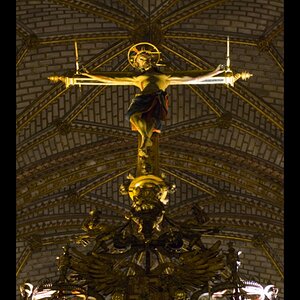
![[No title]](/data/xfmg/thumbnail/39/39293-55a527d2a9b287bf5e5b6d118abab22c.jpg?1619738958)

![[No title]](/data/xfmg/thumbnail/40/40288-4d5d7a8aa74ddfceb5fb82062d9b21be.jpg?1619739409)
