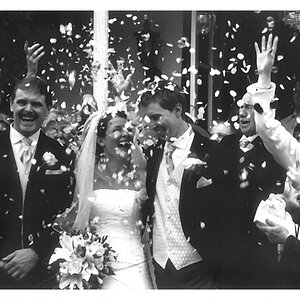soonergirl
TPF Noob!
- Joined
- Oct 9, 2006
- Messages
- 2
- Reaction score
- 0
What in the world... check out the face on the left. I was all excited about the pic with Mickey... any ideas what would have caused the big green splotch (other than being nauseuous)? This is the only picture that turned out like this. Is there any way to fix this? Any tips from preventing the same weirdo effect in the future?
If anyone has the time/interest to edit this any to make it look better, that would be FANTASTIC and greatly appreciated.
Not sure if I'm posting in the right forum, but THANKS for any help!

If anyone has the time/interest to edit this any to make it look better, that would be FANTASTIC and greatly appreciated.
Not sure if I'm posting in the right forum, but THANKS for any help!



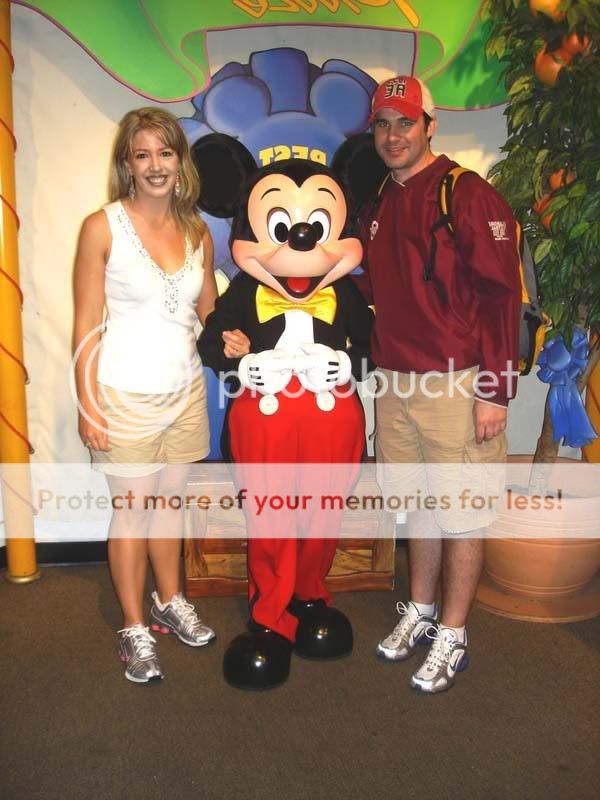

 or i'd try it myself but in my head I was thinking of selecting that specific area and applying an adjustment filter for Hues. Then selecting Green from the drop down menu and desaturating. Any other ideas?
or i'd try it myself but in my head I was thinking of selecting that specific area and applying an adjustment filter for Hues. Then selecting Green from the drop down menu and desaturating. Any other ideas?

![[No title]](/data/xfmg/thumbnail/32/32811-2108d3f1ed7b5806eb452fc776aac668.jpg?1619735670)

![[No title]](/data/xfmg/thumbnail/32/32810-094482c1ef1c76eae62a96107013a72e.jpg?1619735669)