Cass
TPF Noob!
- Joined
- Feb 11, 2010
- Messages
- 31
- Reaction score
- 0
- Location
- Virginia
- Can others edit my Photos
- Photos OK to edit
Here is a pic I took of my youngest son outside this evening. Any and all C&C appreciated. I played around with it a lil on Photoshop Elements 8. I wanted the snow in the background to be a little bit whiter/brighter but couldn't get it to work.
Thanks In Advance!
Original

Edited

Original was shot with these settings.

Thanks In Advance!
Original

Edited

Original was shot with these settings.





 . Where in Virginia are you?
. Where in Virginia are you?

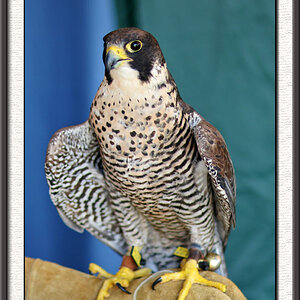
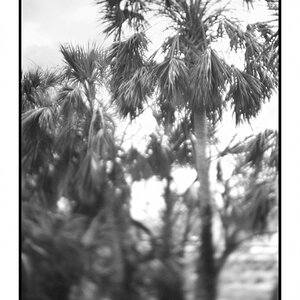




![[No title]](/data/xfmg/thumbnail/40/40286-86401b94de8b01bea8bb4ea154aaea0a.jpg?1619739408)


