jowensphoto
Been spending a lot of time on here!
- Joined
- Feb 28, 2011
- Messages
- 2,981
- Reaction score
- 899
- Location
- Northern Viriginia, US
- Can others edit my Photos
- Photos NOT OK to edit
Actions aren't so bad if you know how to use them and adjust them to fit your specific photo. If you are a fan of actions, check out coffeeshopblog.com. The blogger gives tutorials for customizing each action. This is really helping me learn the different tools/functions in photoshop.
Eventually you can create your own actions so you can cut down your work flow, the adjust accordingly.
Eventually you can create your own actions so you can cut down your work flow, the adjust accordingly.








![[No title]](/data/xfmg/thumbnail/35/35969-b6f009f356cac5fdbffb0729bddb9e25.jpg?1619737288)

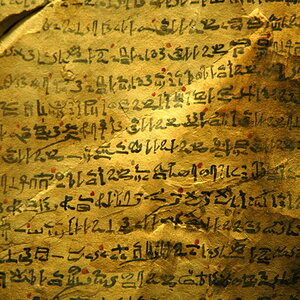



![[No title]](/data/xfmg/thumbnail/35/35968-01893eeb6a205c00827118fe5bb79703.jpg?1619737286)