OnlyAGlimmer
TPF Noob!
- Joined
- Mar 24, 2008
- Messages
- 33
- Reaction score
- 0
My first paid photoshoot (done really cheaply though to help me gain experience) This little girl was sweet but REALLY shy and serious 
critque is always welcome!
http://i274.photobucket.com/albums/jj270/OnlyAGlimmer/afairy.jpg

http://i274.photobucket.com/albums/jj270/OnlyAGlimmer/helpfrommom.jpg

http://i274.photobucket.com/albums/jj270/OnlyAGlimmer/walkingaway.jpg

http://i274.photobucket.com/albums/jj270/OnlyAGlimmer/mariesonlysmile.jpg


critque is always welcome!
http://i274.photobucket.com/albums/jj270/OnlyAGlimmer/afairy.jpg

http://i274.photobucket.com/albums/jj270/OnlyAGlimmer/helpfrommom.jpg

http://i274.photobucket.com/albums/jj270/OnlyAGlimmer/walkingaway.jpg

http://i274.photobucket.com/albums/jj270/OnlyAGlimmer/mariesonlysmile.jpg










![[No title]](/data/xfmg/thumbnail/32/32929-22e23acc63d6ecb25e5ee941be87121f.jpg?1619735758)



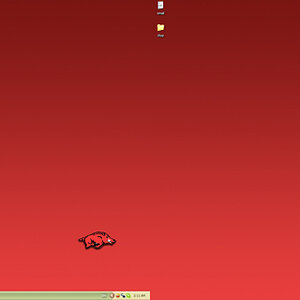
![[No title]](/data/xfmg/thumbnail/32/32930-09414fc020c2a60a456ff59a05c5ef8f.jpg?1619735759)
