zioneffect564
TPF Noob!
- Joined
- Feb 24, 2007
- Messages
- 309
- Reaction score
- 0
- Location
- Dallas/Ft. Worth, Texas
- Can others edit my Photos
- Photos OK to edit
Well like I said I'm brand new at it, any thoughts on how to improve would be great. I know about the arm and the distracting background but anything else would help. Thanks in advance.




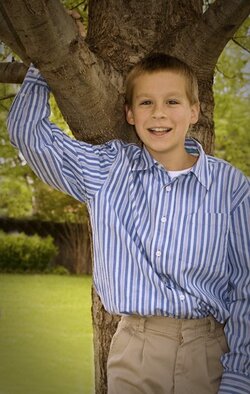
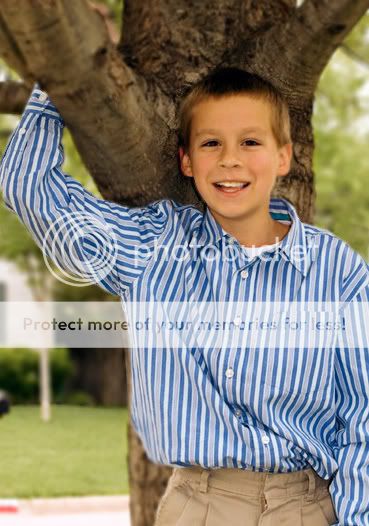
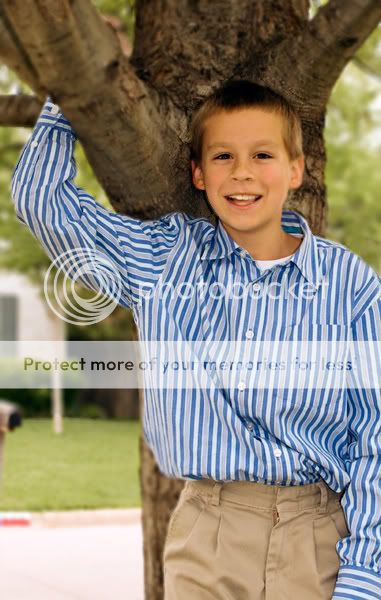








![[No title]](/data/xfmg/thumbnail/36/36394-700ff78d7b45c663863e641a9bcf1fe1.jpg?1619737548)