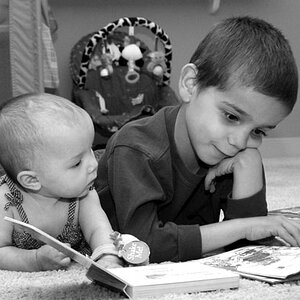MyNameIsChris
TPF Noob!
- Joined
- Jul 6, 2008
- Messages
- 161
- Reaction score
- 0
- Location
- 330!, Ohio
- Website
- www.chrisammondphoto.com
- Can others edit my Photos
- Photos OK to edit
It was informal, but still paid. I've only messed with a few pictures so far but let me know what you think. C&C =]

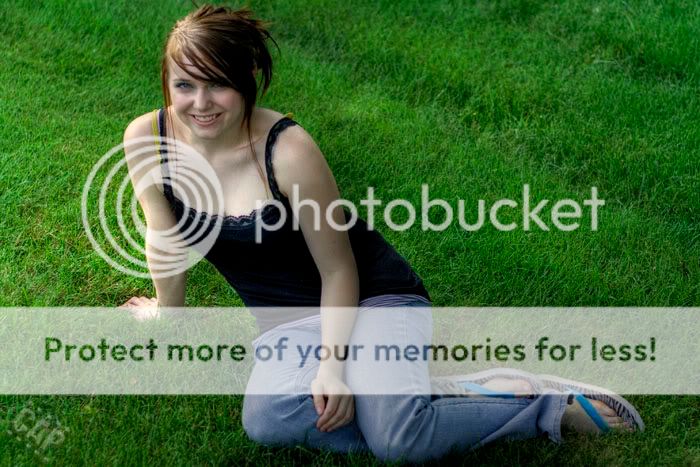


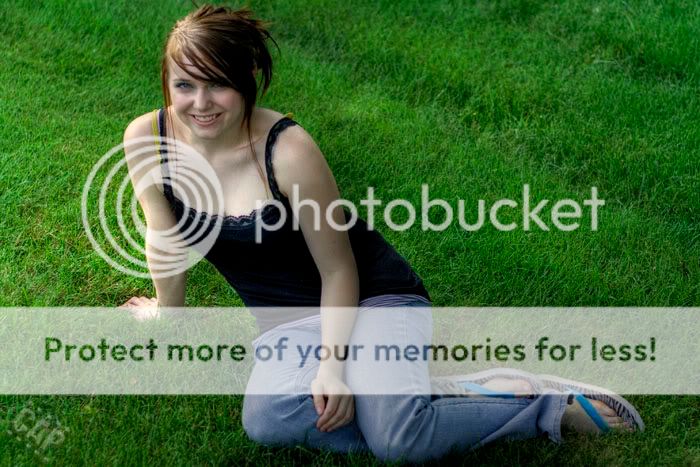










![[No title]](/data/xfmg/thumbnail/41/41904-bc50f4d1903ad14e244dbad5cf8e5aa4.jpg?1619739940)

![[No title]](/data/xfmg/thumbnail/41/41903-5ec48c22a1b66968c94f056b8ad647f2.jpg?1619739940)