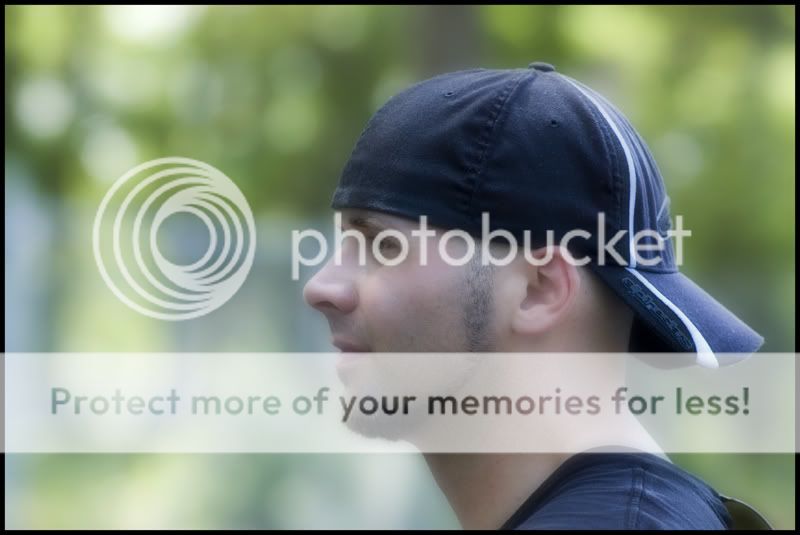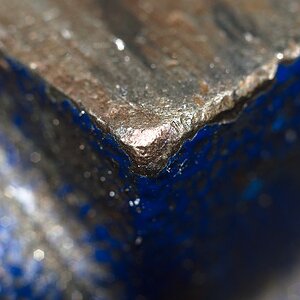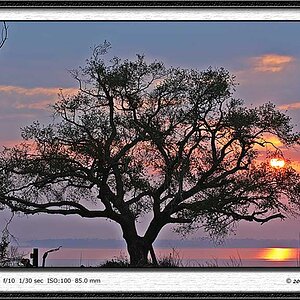Jeffm73
TPF Noob!
- Joined
- Feb 28, 2007
- Messages
- 122
- Reaction score
- 0
- Can others edit my Photos
- Photos OK to edit
Some friends were playing in a softball tourney today, and we were sitting around drinking beers between games, so i figured I'd take a few shots.
I'd also be interested to know what's the best way to get rid of the distracting fence in the second shot.
Comments and advice always appreciated.
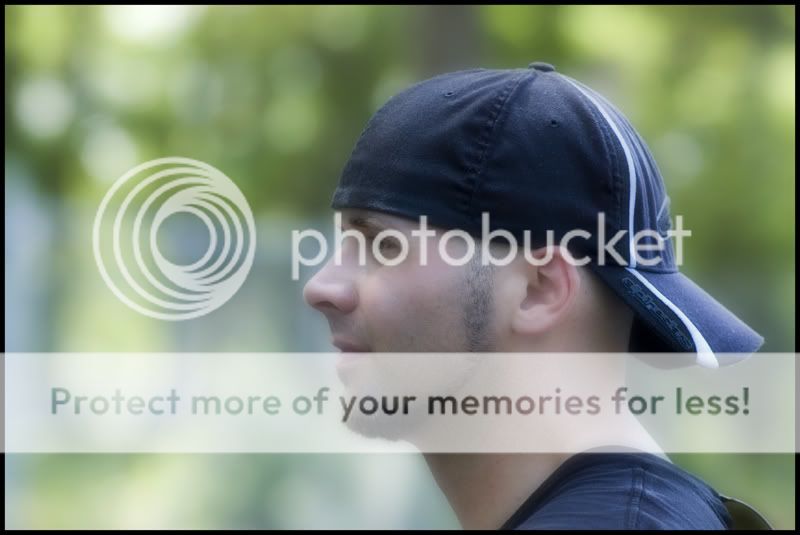

I'd also be interested to know what's the best way to get rid of the distracting fence in the second shot.
Comments and advice always appreciated.