Boutte
TPF Noob!
- Joined
- Jul 10, 2009
- Messages
- 268
- Reaction score
- 6
- Can others edit my Photos
- Photos OK to edit
Just bought my first dSLR. It's a Canon D500 with the 18-55 kit lens.
I spent a lot of time as kid with a 35mm in one hand and a light meter in the other so I have a decent grasp of the basics of photography. Digital is a whole new world for me though. Not quite two years ago I bought my first digital camera. It was a little Kodak Easy Share. Nothing special but it opened up the door to digital editing and the ability to see the real detail in my photographs.
I spent this weekend trying out my new toy and have some questions I'm hoping some of you might be able to help me with. Here is a photo I took and then edited using Gimp. I know it's not a great shot but it suits the purpose of this post well.
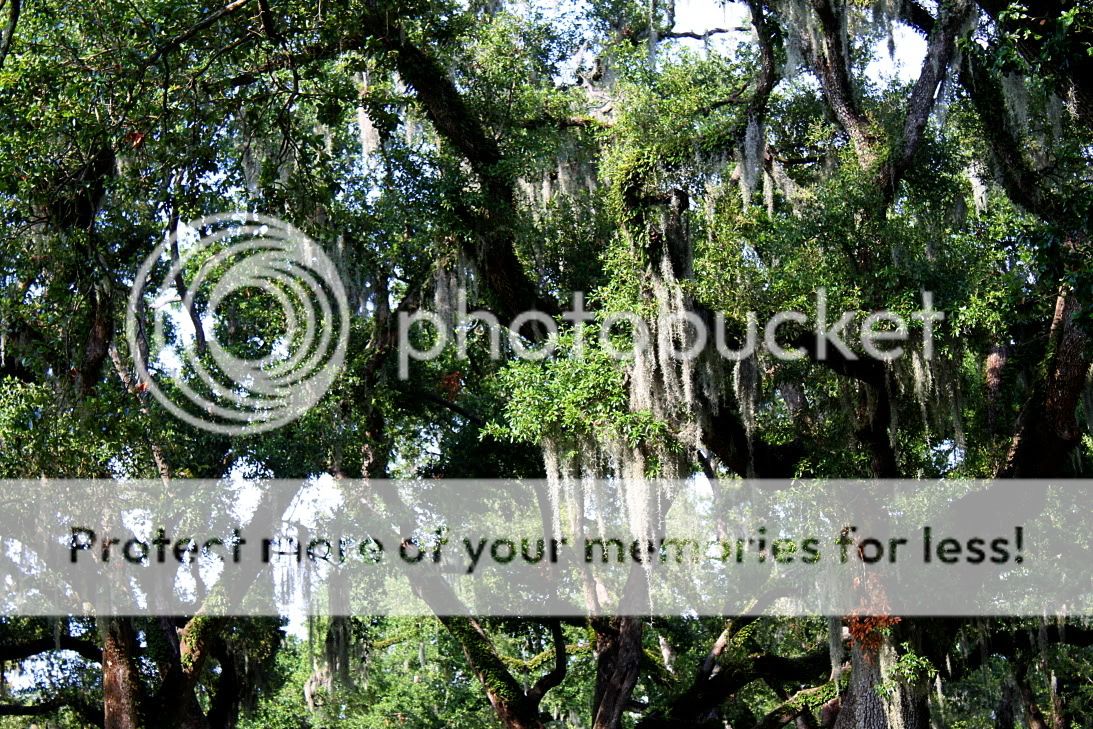
Now here is a detail of the unedited pic.
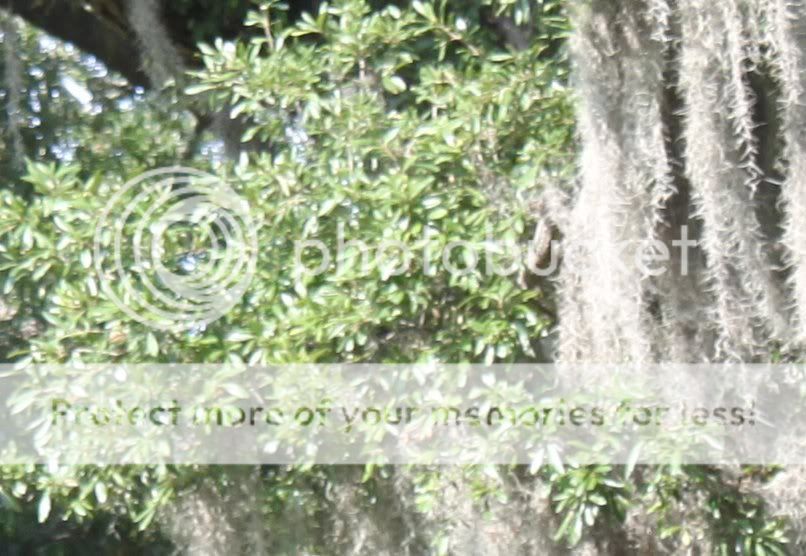
My first question is with regards to the color depth. Is it normal for the colors to look so washed out? Is it because it's a jpeg or is it because of the lens? Maybe I did something wrong?
My second question is about the detail/clarity. The camera was handheld on a bright sunny day so I would think the shutter speed would be high. (Unfortunately I didn't check.) This is a pretty extreme crop but I expected better detail in the leaves and moss. The lens has image stabilization and I thought I held the camera pretty steady. Am I expecting too much. Did I do something wrong? Is it the lens.
I spent a lot of time as kid with a 35mm in one hand and a light meter in the other so I have a decent grasp of the basics of photography. Digital is a whole new world for me though. Not quite two years ago I bought my first digital camera. It was a little Kodak Easy Share. Nothing special but it opened up the door to digital editing and the ability to see the real detail in my photographs.
I spent this weekend trying out my new toy and have some questions I'm hoping some of you might be able to help me with. Here is a photo I took and then edited using Gimp. I know it's not a great shot but it suits the purpose of this post well.
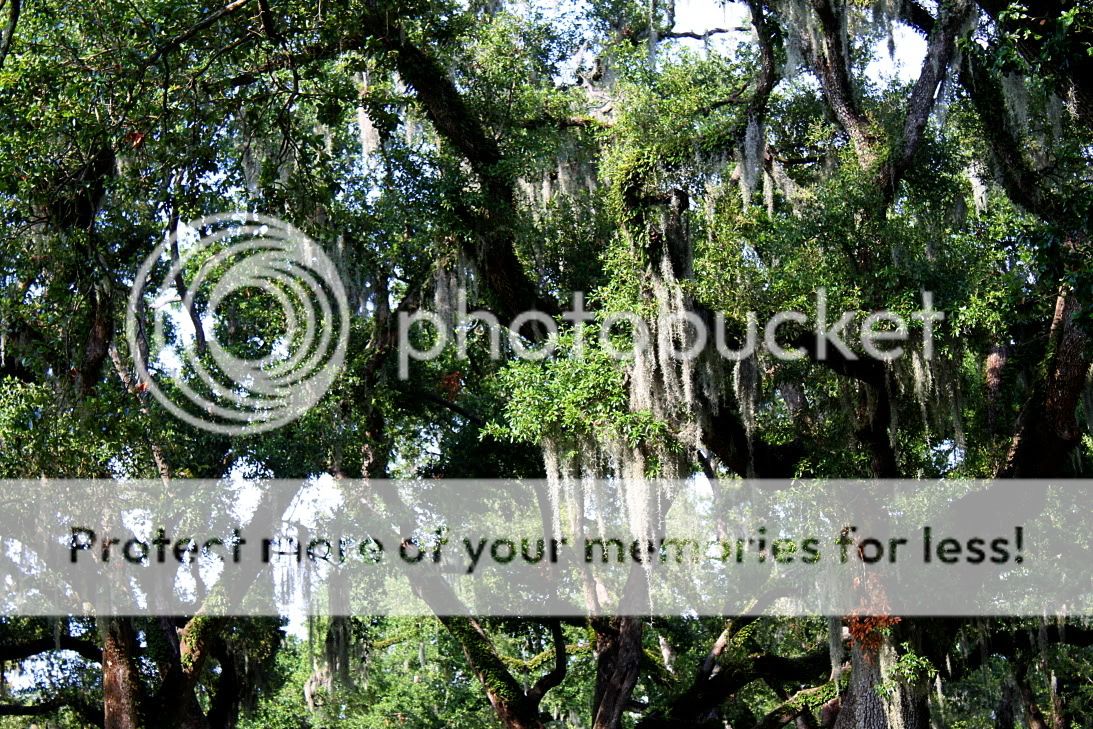
Now here is a detail of the unedited pic.
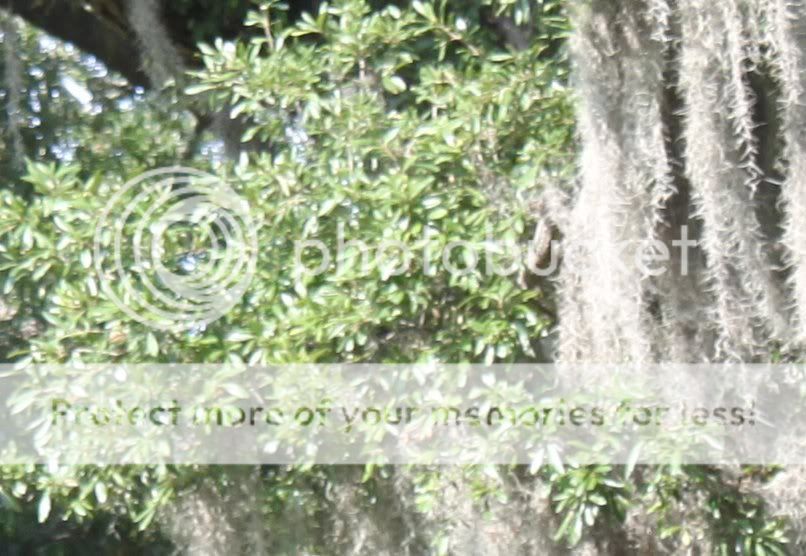
My first question is with regards to the color depth. Is it normal for the colors to look so washed out? Is it because it's a jpeg or is it because of the lens? Maybe I did something wrong?
My second question is about the detail/clarity. The camera was handheld on a bright sunny day so I would think the shutter speed would be high. (Unfortunately I didn't check.) This is a pretty extreme crop but I expected better detail in the leaves and moss. The lens has image stabilization and I thought I held the camera pretty steady. Am I expecting too much. Did I do something wrong? Is it the lens.



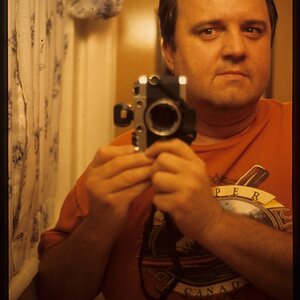







![[No title]](/data/xfmg/thumbnail/32/32930-09414fc020c2a60a456ff59a05c5ef8f.jpg?1619735759)

