christen2484
TPF Noob!
- Joined
- Aug 5, 2012
- Messages
- 41
- Reaction score
- 0
- Location
- Huntsville, Alabama
- Can others edit my Photos
- Photos OK to edit
My pretty girl has been helping me practice my newborn photography. I love the B&W! The second is nice too except the hat is pulled down too far or something?! The eyes are not enhanced at all in either portrait...



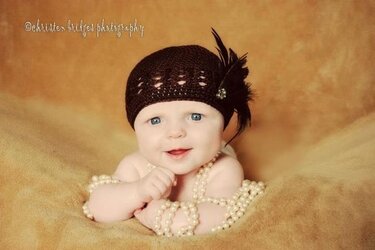


![[No title]](/data/xfmg/thumbnail/42/42061-9f4eb186c434652d6587c8bcdde59502.jpg?1619739997)



![[No title]](/data/xfmg/thumbnail/35/35664-428352d20c8015248f9625e246c3581c.jpg?1619737089)


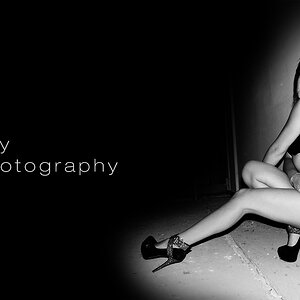
![[No title]](/data/xfmg/thumbnail/37/37110-1d5d98524f9f6a8623703161610ef439.jpg?1619737882)

