Navigation
Install the app
How to install the app on iOS
Follow along with the video below to see how to install our site as a web app on your home screen.

Note: This feature currently requires accessing the site using the built-in Safari browser.
More options
You are using an out of date browser. It may not display this or other websites correctly.
You should upgrade or use an alternative browser.
You should upgrade or use an alternative browser.
My wife-C&C please
- Thread starter ryyback
- Start date
The Phototron
TPF Noob!
- Joined
- Jun 26, 2007
- Messages
- 948
- Reaction score
- 0
- Can others edit my Photos
- Photos OK to edit
The borders doesn't really add to the photo.
Try to move her around until her eyes are clear and bright.
Since you have 580 EX, put it on your camera and have it bounce off the ceiling (if it's white) for starters.
I'm not trying to sound harsh, if that's how it come across, but once you reshoot with proper lighting, it'll look so much better.
Try to move her around until her eyes are clear and bright.
Since you have 580 EX, put it on your camera and have it bounce off the ceiling (if it's white) for starters.
I'm not trying to sound harsh, if that's how it come across, but once you reshoot with proper lighting, it'll look so much better.
Josh66
Been spending a lot of time on here!
- Joined
- Oct 31, 2007
- Messages
- 14,593
- Reaction score
- 1,239
- Location
- Cedar Hill, Texas
- Can others edit my Photos
- Photos NOT OK to edit
It does look a little yellow to me. It also looks a little underexposed.
I don't really like the border either... I think it would look better without it, or just something less distracting.
That one light on the tree looks like a heart - it would be cool if you could get them all to look like that (photoshop? Not sure how hard that would be).
She doesn't look very happy, any chance you could get her to smile?
I don't really like the border either... I think it would look better without it, or just something less distracting.
That one light on the tree looks like a heart - it would be cool if you could get them all to look like that (photoshop? Not sure how hard that would be).
She doesn't look very happy, any chance you could get her to smile?
ryyback
TPF Noob!
- Joined
- Jul 17, 2007
- Messages
- 176
- Reaction score
- 1
- Can others edit my Photos
- Photos OK to edit

Here is a better one I think, without the border. I was radom shooting last weekend, and she wouldn't smile for all of them-
Thanks for the feedback. I am a newbie and want to get better.
Josh66
Been spending a lot of time on here!
- Joined
- Oct 31, 2007
- Messages
- 14,593
- Reaction score
- 1,239
- Location
- Cedar Hill, Texas
- Can others edit my Photos
- Photos NOT OK to edit
I like the second one a lot more.
It still looks a little dark, I would bump the brightness up just a little.
The yellow might be because of the lights on the tree (the camera can't figure out what to set the white balance to?). If you shot this in RAW that would be very easy to fix. If you only have a JPG, it's still possible - but I'm not the one to ask.
If you are shooting RAW, use the eye-dropper tool to do a click white balance on the whites of her eyes - that usually works for me.
At least she's almost smiling in this one.
It still looks a little dark, I would bump the brightness up just a little.
The yellow might be because of the lights on the tree (the camera can't figure out what to set the white balance to?). If you shot this in RAW that would be very easy to fix. If you only have a JPG, it's still possible - but I'm not the one to ask.
If you are shooting RAW, use the eye-dropper tool to do a click white balance on the whites of her eyes - that usually works for me.
At least she's almost smiling in this one.
ryyback
TPF Noob!
- Joined
- Jul 17, 2007
- Messages
- 176
- Reaction score
- 1
- Can others edit my Photos
- Photos OK to edit
I have a few more here of her smiling, just going threw them now to get a good one. I was just playing around with the camera last weekend and all the settings, so some came out good and others, well........The second one is way better IMO as well. I will keep playing with the settings.
I didn't shoot this one in RAW-ugg. I had the settings for JPEG and I just switched over to the raw/jpeg option on the camera. I want to get some shots of the snowstorm in this setting to see if it works in lightroom.
Not to sure if I could get all the lights on the tree to look like hearts, although that would be nice-
Thanks for your help O-
I didn't shoot this one in RAW-ugg. I had the settings for JPEG and I just switched over to the raw/jpeg option on the camera. I want to get some shots of the snowstorm in this setting to see if it works in lightroom.
Not to sure if I could get all the lights on the tree to look like hearts, although that would be nice-
Thanks for your help O-
noob873
TPF Noob!
- Joined
- Apr 28, 2007
- Messages
- 453
- Reaction score
- 0
- Location
- southern california
- Can others edit my Photos
- Photos NOT OK to edit
The second one is much better, but try using the dodge tool in photoshop to lighten up some of the darker areas a little bit (her eyes).
Ls3D
TPF Noob!
- Joined
- Dec 15, 2007
- Messages
- 1,279
- Reaction score
- 3
- Location
- Encinitas Cali
- Website
- www.shea-design.com
- Can others edit my Photos
- Photos NOT OK to edit
4 minutes in PS:


MyaLover
TPF Noob!
- Joined
- Nov 13, 2007
- Messages
- 876
- Reaction score
- 0
- Location
- Here and There
- Website
- www.flickr.com
- Can others edit my Photos
- Photos NOT OK to edit
Thought id try an edit.. still learning in PS


ryyback
TPF Noob!
- Joined
- Jul 17, 2007
- Messages
- 176
- Reaction score
- 1
- Can others edit my Photos
- Photos OK to edit
I like both re-edits, they look really good. I'll give PS3 a try later this week with this picture and see what I can come up with. The snow has stopped, soooo....should find a few minutes to play in PS-
HoboSyke
No longer a newbie, moving up!
- Joined
- Jun 8, 2005
- Messages
- 1,051
- Reaction score
- 7
- Location
- Sydney - Australia
- Website
- www.flickr.com
- Can others edit my Photos
- Photos OK to edit
No offence those edits are horrible!
These look just like snap shots to me?
Take a look at other peoples portrait work for ideas! I'm sure that would help your composition atleast.
These look just like snap shots to me?
Take a look at other peoples portrait work for ideas! I'm sure that would help your composition atleast.
Ls3D
TPF Noob!
- Joined
- Dec 15, 2007
- Messages
- 1,279
- Reaction score
- 3
- Location
- Encinitas Cali
- Website
- www.shea-design.com
- Can others edit my Photos
- Photos NOT OK to edit
No offence [sic] those edits are horrible!
There is only so much to work with there. How about you show us your stuff Hobo, show your edit.
-Shea
ryyback
TPF Noob!
- Joined
- Jul 17, 2007
- Messages
- 176
- Reaction score
- 1
- Can others edit my Photos
- Photos OK to edit
I like the re-edit Ls3D did. It looks good, and my wife likes it to. The re-edit myalover did was somewhat dark, but still kinda cool. I guess you could do a couple of different variations of the same picture and let the people being photographed decide?
Sideburns
TPF Noob!
- Joined
- Aug 14, 2007
- Messages
- 2,796
- Reaction score
- 0
- Location
- Windsor, Ontario
- Can others edit my Photos
- Photos OK to edit
If she's lookin in one direction, usually you'd have her looking into the frame. Not out of it.
But that said...bounce your flash off a white ceiling, and it'll look great.
But that said...bounce your flash off a white ceiling, and it'll look great.
JmPhotos
TPF Noob!
- Joined
- Oct 7, 2007
- Messages
- 42
- Reaction score
- 0
- Can others edit my Photos
- Photos OK to edit
Here's my try at editing. Below are some suggestions.
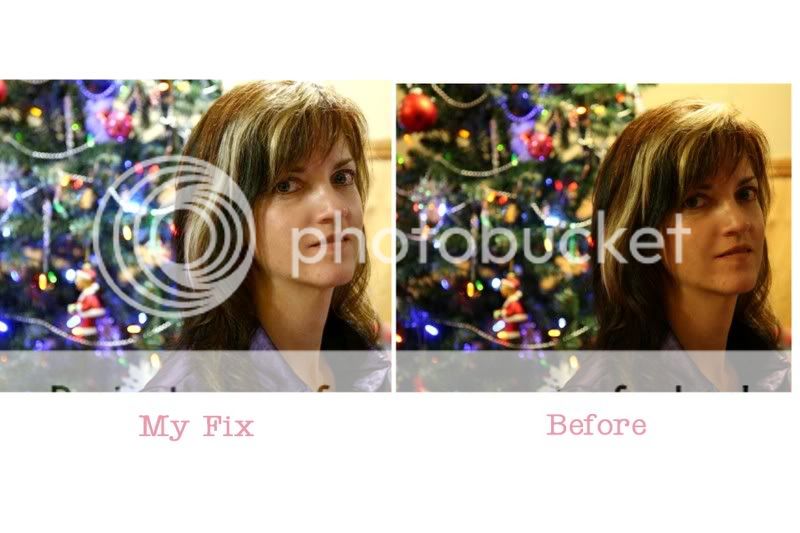
Face you subject looking into the frame, not out of it.
Don't center your subject in the frame (you didn't -good job, but her eyes are dead center. Put them 1/3 of the way from the top. Google rule of thirds and let it help be your guide. ( i cropped to put her eyes higher)
Not sure what camera or exposure you used, but the pic is dark. You could fix this by bumping your ISO up higher and allowing you shutter to stay open longer.
Use your white balance. Your pic was yellow because the ambient light in the room was either a household lamp or the Christmas tree lights. By switching your WB setting to tungsten you could have balanced the yellow tone out.
Try to have you subject looking into a light source. A window is a great source of natural light. Look for catch lights in her eyes. An eye with no catch lights (light reflection dots) look dead and lifeless.
One more thing, have your subject turn their head towards you, not their eyes. Body slight angle away from you, shoulders uneven and eyes toward you. And focus the camera on the eyes. Everything else can be out of focus, if the eyes are in focus you've still got a good pic.
Keep trying. With practice you'll get better and better!
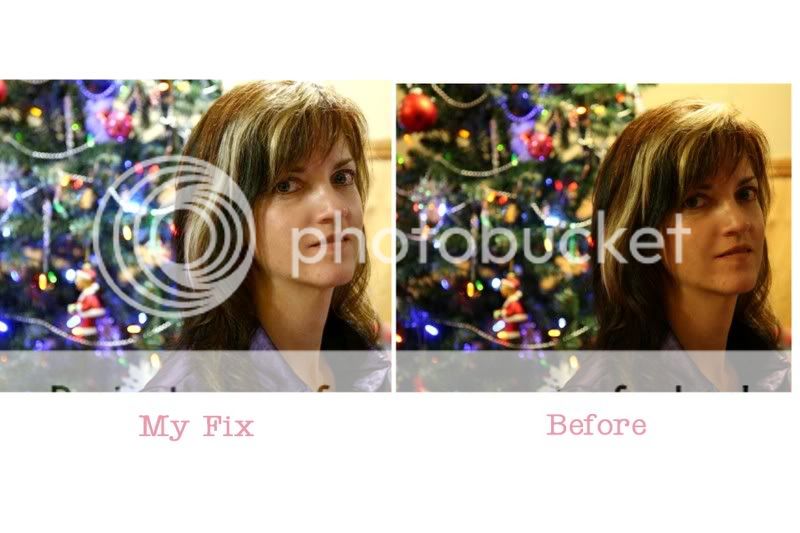
Face you subject looking into the frame, not out of it.
Don't center your subject in the frame (you didn't -good job, but her eyes are dead center. Put them 1/3 of the way from the top. Google rule of thirds and let it help be your guide. ( i cropped to put her eyes higher)
Not sure what camera or exposure you used, but the pic is dark. You could fix this by bumping your ISO up higher and allowing you shutter to stay open longer.
Use your white balance. Your pic was yellow because the ambient light in the room was either a household lamp or the Christmas tree lights. By switching your WB setting to tungsten you could have balanced the yellow tone out.
Try to have you subject looking into a light source. A window is a great source of natural light. Look for catch lights in her eyes. An eye with no catch lights (light reflection dots) look dead and lifeless.
One more thing, have your subject turn their head towards you, not their eyes. Body slight angle away from you, shoulders uneven and eyes toward you. And focus the camera on the eyes. Everything else can be out of focus, if the eyes are in focus you've still got a good pic.
Keep trying. With practice you'll get better and better!
Most reactions
-
 430
430 -
 286
286 -
 276
276 -
 267
267 -
 216
216 -
 188
188 -
 177
177 -
 175
175 -
 169
169 -
 165
165 -
 159
159 -
 129
129 -
 117
117 -
I
97
-
 94
94
Similar threads
- Replies
- 10
- Views
- 420


![[No title]](/data/xfmg/thumbnail/35/35953-1a8b92df0115ff7026f31b78855ac815.jpg?1619737264)
![[No title]](/data/xfmg/thumbnail/37/37107-df85b207aa6d9b7f6b88f682e493a52e.jpg?1619737882)


![[No title]](/data/xfmg/thumbnail/37/37111-64f64f2c8371420041bf39244ff12117.jpg?1619737882)




![[No title]](/data/xfmg/thumbnail/33/33436-1304fb294d2141a65ae8309383a3e52a.jpg?1619735968)
![[No title]](/data/xfmg/thumbnail/35/35952-55c8d42ec1c6ff0e13b45356cbf9c068.jpg?1619737263)
![[No title]](/data/xfmg/thumbnail/40/40300-583eaa43665714005823e12314084a4d.jpg?1619739411)