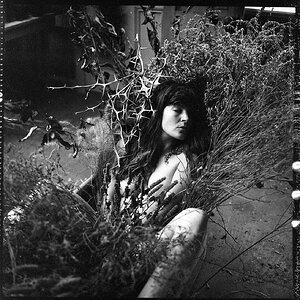inneist
TPF Noob!
Hey folks,
I need your critique on this one. It's a bit difficult for me to decide myself..
No idea what should be the ideal white/black balance in B&W, but do I get it right here? What troubles me most is the sky, cloudless and bland, but somehow I feel it's ok in its own right. What do you think?
Thanks in advance for your advice!
Exif Data:
2006:10:21 15:02:54
Color/bw: Black and white
Flash used: No
Focal length: 6.0mm (35mm equivalent: 36mm)
Exposure time: 0.033 s (1/30)
Aperture: f/2.8
ISO equiv.: 125

I need your critique on this one. It's a bit difficult for me to decide myself..
No idea what should be the ideal white/black balance in B&W, but do I get it right here? What troubles me most is the sky, cloudless and bland, but somehow I feel it's ok in its own right. What do you think?
Thanks in advance for your advice!
Exif Data:
2006:10:21 15:02:54
Color/bw: Black and white
Flash used: No
Focal length: 6.0mm (35mm equivalent: 36mm)
Exposure time: 0.033 s (1/30)
Aperture: f/2.8
ISO equiv.: 125