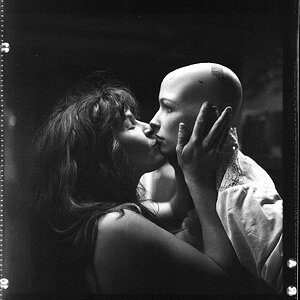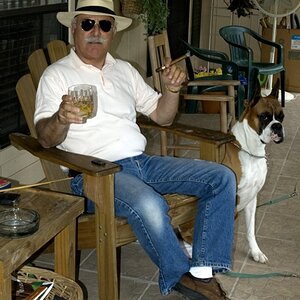squee
TPF Noob!
- Joined
- Aug 12, 2010
- Messages
- 63
- Reaction score
- 2
- Location
- Chicago, IL
- Website
- abbeynugentphotography.com
- Can others edit my Photos
- Photos OK to edit
I'm freaking out.
I got Neat Image. Great. I loved what it was doing and everything seemed fine.
Then I looked at the pictures outside of the program.


WTF??!!!
 layball:
layball: :greendev:
:greendev: uke:
uke:
I got Neat Image. Great. I loved what it was doing and everything seemed fine.
Then I looked at the pictures outside of the program.


WTF??!!!
 :greendev:
:greendev:





![[No title]](/data/xfmg/thumbnail/37/37534-e0f67d1d14bd79cca15937359f0e4c94.jpg?1619738132)