TamiAz
Been spending a lot of time on here!
- Joined
- Sep 26, 2011
- Messages
- 1,004
- Reaction score
- 524
- Location
- Arizona
- Can others edit my Photos
- Photos OK to edit
I'm not looking for c&c on this picture because I know it sucks..I need some advice. I'm working on a 52 week photo challenge and this weeks theme is life. I wanted to do something different then just a picture of my family. I came up with this idea of taking a picture of pictures of all the people important in my life. Well, it's not quite working out like I thought. I like my idea, I just don't know how to shoot it effectively. Can anyone give me some suggestions on how I can shoot this picture???




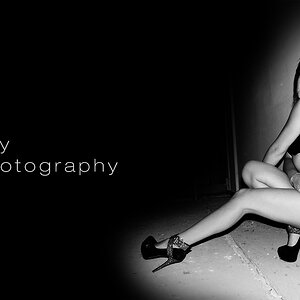
![[No title]](/data/xfmg/thumbnail/38/38749-a4ef503184d13a9c7592221cb44ac5e8.jpg?1619738704)

![[No title]](/data/xfmg/thumbnail/31/31743-3b294ee78fc71e7bfc025b01eafb0c2d.jpg?1619734986)






![[No title]](/data/xfmg/thumbnail/31/31741-ad9747739b48f0eb100f953fdf764930.jpg?1619734985)
