- Joined
- Mar 29, 2016
- Messages
- 14,856
- Reaction score
- 8,310
- Can others edit my Photos
- Photos NOT OK to edit
I need to divide a 24 x 20 image into 6 equal and seperate 8x10 images (no margins, bleed edge) I have both LR and PS. I figured out how to use custom grids in PS but got stuck separating the image into parts from there. HELP!



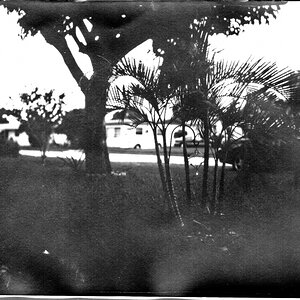


![[No title]](/data/xfmg/thumbnail/37/37524-6c51828efbc2361f9cfed53f63f28aa2.jpg?1619738130)

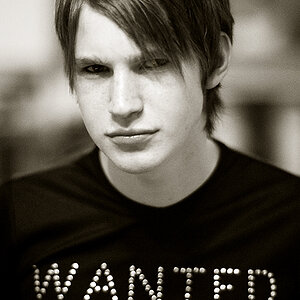


![[No title]](/data/xfmg/thumbnail/39/39293-55a527d2a9b287bf5e5b6d118abab22c.jpg?1619738958)


