rprimeau95
TPF Noob!
- Joined
- Jan 2, 2007
- Messages
- 133
- Reaction score
- 0
- Location
- Michigan
- Can others edit my Photos
- Photos OK to edit
How to achieve with Paint Shop Pro XI the black in white look with colored eyes and hat?
After I tried to fix her face is still washed out

Link to original size if anyone is bored and can show me
http://img.photobucket.com/albums/v724/primeau/Baby Prayz/hohoprayz12x8crp.jpg
I did sepia since the picture was so washed out and one in black and white, now if I can only keep the skin tone like it appears in the black and white or sepia and keep her eyes the same blue and the hat red I would be so happy not sure how to do it can anyone help me.
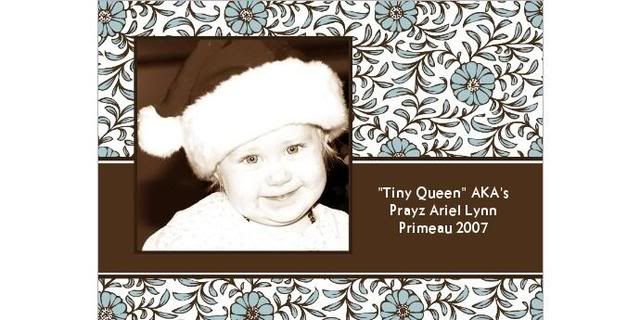
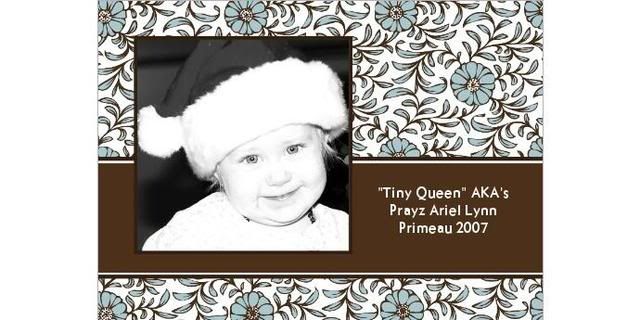
thanks
I originally posted somewhere else but now it has turned into a how to from can it be saved please see
http://thephotoforum.com/forum/showthread.php?p=1063582&posted=1#post1063582
After I tried to fix her face is still washed out

Link to original size if anyone is bored and can show me
http://img.photobucket.com/albums/v724/primeau/Baby Prayz/hohoprayz12x8crp.jpg
I did sepia since the picture was so washed out and one in black and white, now if I can only keep the skin tone like it appears in the black and white or sepia and keep her eyes the same blue and the hat red I would be so happy not sure how to do it can anyone help me.
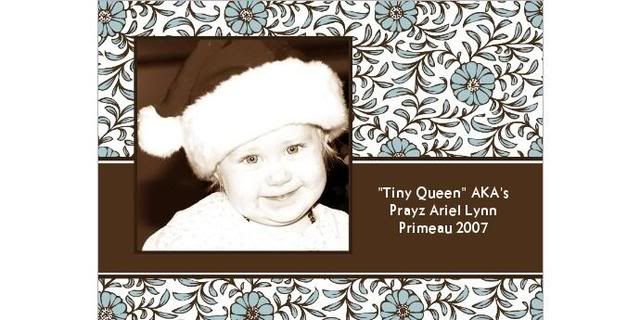
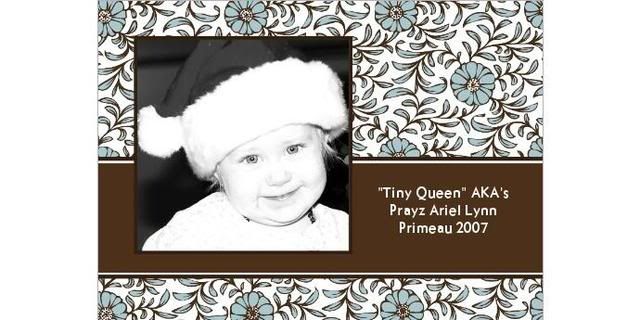
thanks
I originally posted somewhere else but now it has turned into a how to from can it be saved please see
http://thephotoforum.com/forum/showthread.php?p=1063582&posted=1#post1063582





![[No title]](/data/xfmg/thumbnail/42/42451-9e2e4f1caad4c45d0c61e2a856140c36.jpg?1734176992)
![[No title]](/data/xfmg/thumbnail/42/42454-2589290b654fa7e0ffdd794aaa5cbd86.jpg?1734176994)



![[No title]](/data/xfmg/thumbnail/32/32704-68982e06c91b163f96186a4eb21d742f.jpg?1734162276)
![[No title]](/data/xfmg/thumbnail/32/32703-dc864e762c9e91088156fdcab4aeea33.jpg?1734162272)

![[No title]](/data/xfmg/thumbnail/39/39472-acea19526f2c08f92fd1e95a92191bc2.jpg?1734173564)
![[No title]](/data/xfmg/thumbnail/42/42453-e95056d39ba6f0ce0e7a7fff81041853.jpg?1734176993)
