pthrift
No longer a newbie, moving up!
- Joined
- Aug 14, 2011
- Messages
- 717
- Reaction score
- 121
- Location
- Southern Virginia
- Can others edit my Photos
- Photos OK to edit
Long story short, a good friend's boyfriend passed away in a car accident last Friday. They literally have like two photo's of them together, one from 10+ years ago before they were dating and one from this past Halloween.
The Halloween shot was after she had put on makeup for a costume, she has a "zipper face" (literally looks like face was "zipped" open, red paint & zipper & all). I was asked to look and see if I could PS the red and the zipper off her face. I agreed, however, at the time I was glancing at a facebook photo on an iphone.
Now that I'm home, I see the photo was taken with a cell phone camera, and a crappy camera at that. So the original photo size is maybe 3"x4", maybe? I'm having a real hard time getting enough out of this to turn her face back to a normal color; and was hoping someone could direct me.

this is the image, full size. where do I start??
The Halloween shot was after she had put on makeup for a costume, she has a "zipper face" (literally looks like face was "zipped" open, red paint & zipper & all). I was asked to look and see if I could PS the red and the zipper off her face. I agreed, however, at the time I was glancing at a facebook photo on an iphone.
Now that I'm home, I see the photo was taken with a cell phone camera, and a crappy camera at that. So the original photo size is maybe 3"x4", maybe? I'm having a real hard time getting enough out of this to turn her face back to a normal color; and was hoping someone could direct me.

this is the image, full size. where do I start??



![[No title]](/data/xfmg/thumbnail/38/38733-21217cf4fc7d197a2f8b1e0e2d17b5a5.jpg?1619738703)

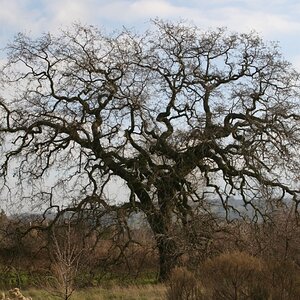

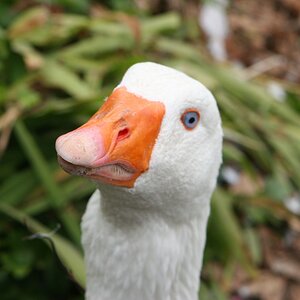



![[No title]](/data/xfmg/thumbnail/40/40414-0d191cae467ae156374e5d8744c94b85.jpg?1619739465)
![[No title]](/data/xfmg/thumbnail/30/30879-16ad830465e571dee0a784c7fa122909.jpg?1619734493)
![[No title]](/data/xfmg/thumbnail/40/40412-73276feced223de99c761fc2cc279db5.jpg?1619739461)