MOREGONE
No longer a newbie, moving up!
- Joined
- Sep 13, 2012
- Messages
- 875
- Reaction score
- 195
- Location
- Tempe, AZ
- Can others edit my Photos
- Photos NOT OK to edit
Hello,
Hope this is the right spot to put this. I have a Canon PIXMA 9000 - II printer and a bunch of 13x19 paper. I would like to print a 11x14 centered on the 13x19 paper to be used with a 16x20 frame I have matted to 11x14. My first print came out too small so I am seeking help.
Here is what I did:
Used light room get the 11x14 aspect ration and crop I wanted, exported as full resolution JPG. Opened in Photoshop and then increased the canvas size from 11x14 to 13x19. This looked as I expected with a white border around the sides. I then printed a borderless 13x19. When I printed it, it came out a good inch short or so in both directions or so. I am also wondering if doing this, my printer would be trying to print the white border, killing ink.
Any help would be appreciated.
Thanks
Hope this is the right spot to put this. I have a Canon PIXMA 9000 - II printer and a bunch of 13x19 paper. I would like to print a 11x14 centered on the 13x19 paper to be used with a 16x20 frame I have matted to 11x14. My first print came out too small so I am seeking help.
Here is what I did:
Used light room get the 11x14 aspect ration and crop I wanted, exported as full resolution JPG. Opened in Photoshop and then increased the canvas size from 11x14 to 13x19. This looked as I expected with a white border around the sides. I then printed a borderless 13x19. When I printed it, it came out a good inch short or so in both directions or so. I am also wondering if doing this, my printer would be trying to print the white border, killing ink.
Any help would be appreciated.
Thanks


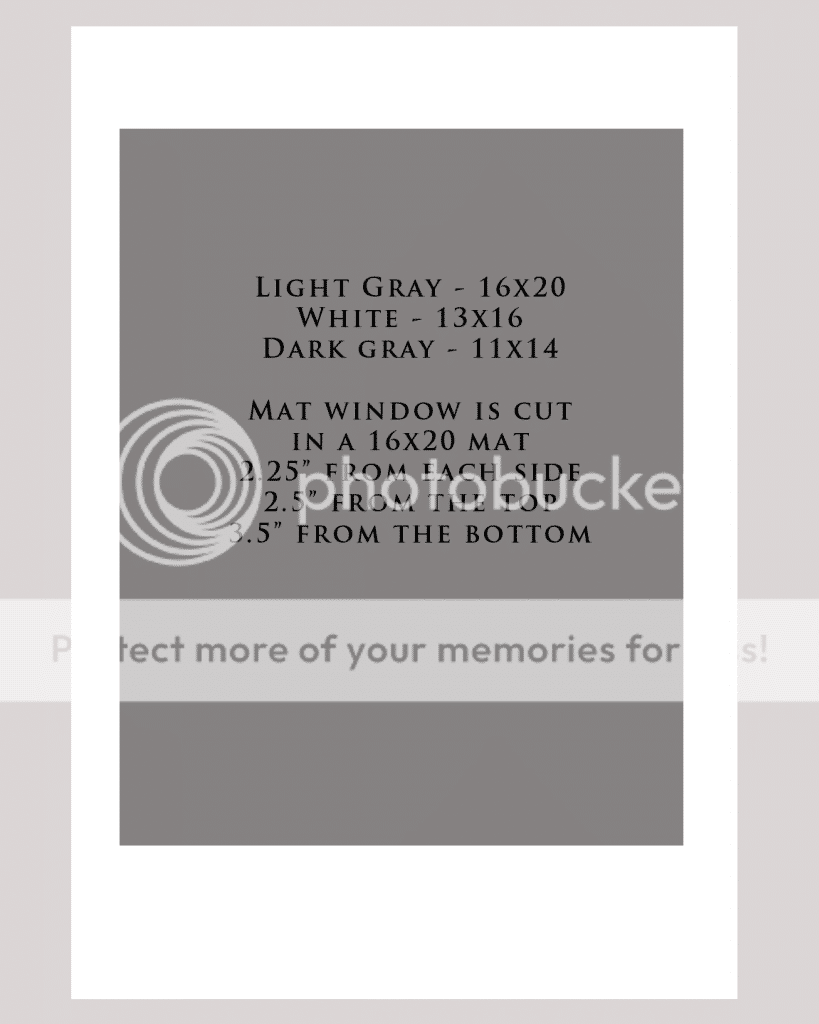


![[No title]](/data/xfmg/thumbnail/32/32809-afb9514cb8c02e2e41c241946e185251.jpg?1619735668)


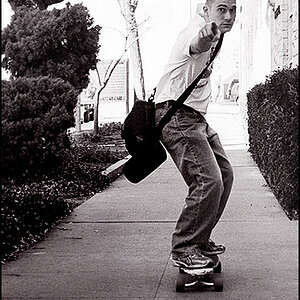




![[No title]](/data/xfmg/thumbnail/37/37117-26c892e756b53ed0359fa90b7ebd99c9.jpg?1619737883)
