hourglass
TPF Noob!
- Joined
- Jun 14, 2008
- Messages
- 31
- Reaction score
- 0
- Location
- Vienna, Austria
- Can others edit my Photos
- Photos OK to edit
Okay, so I tried to upload an image to photobucket yesterday. Everything was going fine until I had to realize that once on photobucket's server, the colors of my image looked not at all like the ones of my local copy anymore. Finally it occured to me that in fact photobucket was using the colors of the very original file, as if I had never done anything to it. And after having done some research, I came to the conclusion that all the adjustments where actually not written to the image itself, but to the metadata section, which photobucket apparently doesn't use for displaying the image.
Actually, I tend to think that I generally don't like the idea that my pictures can be "traced back" at any time, and I certainly don't feel any need for nondestructive editing (that's what it's called, right?) when I have at least one backup of each file somewhere else anyway and at the same time certain programs can't display my pic as intended. So here is my question: can anyone tell me how to alter a JPG with Photoshop, Camera Raw and/or Lightroom without preserving the orignal image - so that I end up with just one "flat" picture, of which the colors don't depend on the metadata?
I thought that finding an answer for this should be an easy task for Google, but I really couldn't find a solution (maybe I just don't know the right keywords).:scratch:
Actually, I tend to think that I generally don't like the idea that my pictures can be "traced back" at any time, and I certainly don't feel any need for nondestructive editing (that's what it's called, right?) when I have at least one backup of each file somewhere else anyway and at the same time certain programs can't display my pic as intended. So here is my question: can anyone tell me how to alter a JPG with Photoshop, Camera Raw and/or Lightroom without preserving the orignal image - so that I end up with just one "flat" picture, of which the colors don't depend on the metadata?
I thought that finding an answer for this should be an easy task for Google, but I really couldn't find a solution (maybe I just don't know the right keywords).:scratch:

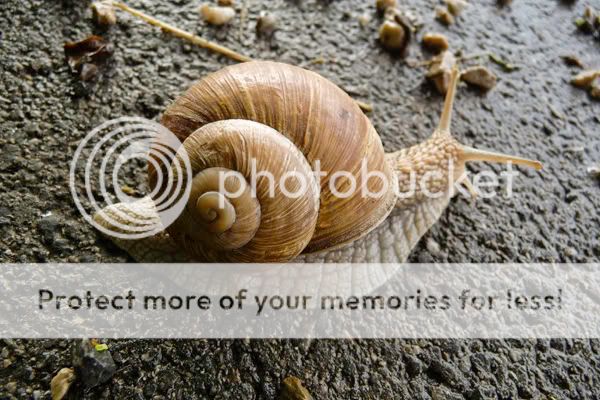

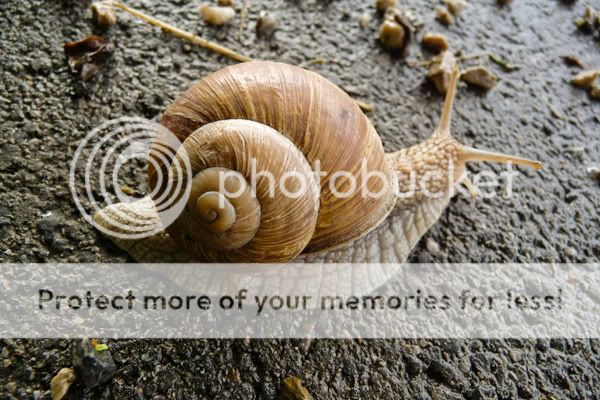



![[No title]](/data/xfmg/thumbnail/42/42271-5db67ba3109fc5edfe486ca6046bcc96.jpg?1734176671)



![[No title]](/data/xfmg/thumbnail/42/42274-5bec1b32caba5fed4a680bc5be4d0202.jpg?1734176679)



