Navigation
Install the app
How to install the app on iOS
Follow along with the video below to see how to install our site as a web app on your home screen.

Note: This feature currently requires accessing the site using the built-in Safari browser.
More options
You are using an out of date browser. It may not display this or other websites correctly.
You should upgrade or use an alternative browser.
You should upgrade or use an alternative browser.
Need Help With Nikon Macro Lense
- Thread starter Roomka
- Start date
- Joined
- May 1, 2008
- Messages
- 25,422
- Reaction score
- 5,001
- Location
- UK - England
- Website
- www.deviantart.com
- Can others edit my Photos
- Photos OK to edit
Constant light should be fine though. Flash is considered better because it lets you take shots instantly, but if you use the constant light which you already have, with a good tripod under the camera (and on a stable floor surface - avoid things like vinal or any surface that shifts with your own movements) and then just use a slow shutter speed and you should be fine (though make sure the watch is off otherwise hand motions will blur.
Settings tips: (check manual for more details)
1) Set camera to aperture priority mode
2) Set the aperture to f8 You can experiment with this, the bigger the number the more depth (area of photo in focus) you will get, however the longer the exposure will be because the bigger numbers result in less light passing through the lens. Note also that beyond around f18 the sharpness will deteriorate if you use bigger f numbers (smaller apertures) because of the diffraction effect.
3) Set the ISO to 100 or 200 - depends on the base ISO of the camera (manual should state this, but give the model and someone here should be able to chip in with the base ISO details as this might not be readily shown in the manual).
4) The camera will set the shutter speed based on the two settings above and on the light that you have. If you use the 2 timer or a remote to take the shot that should further remove any shake effect.
5) With the setup on a tripod the long exposure won't matter because nothing will be moving to cause blur. Note leave long exposure noise reduction OFF - this is noise reduction intended for exposures that last more than several minutes, which you should not be likely getting.
Settings tips: (check manual for more details)
1) Set camera to aperture priority mode
2) Set the aperture to f8 You can experiment with this, the bigger the number the more depth (area of photo in focus) you will get, however the longer the exposure will be because the bigger numbers result in less light passing through the lens. Note also that beyond around f18 the sharpness will deteriorate if you use bigger f numbers (smaller apertures) because of the diffraction effect.
3) Set the ISO to 100 or 200 - depends on the base ISO of the camera (manual should state this, but give the model and someone here should be able to chip in with the base ISO details as this might not be readily shown in the manual).
4) The camera will set the shutter speed based on the two settings above and on the light that you have. If you use the 2 timer or a remote to take the shot that should further remove any shake effect.
5) With the setup on a tripod the long exposure won't matter because nothing will be moving to cause blur. Note leave long exposure noise reduction OFF - this is noise reduction intended for exposures that last more than several minutes, which you should not be likely getting.
cgipson1
TPF Noob!
- Joined
- Aug 18, 2011
- Messages
- 17,142
- Reaction score
- 4,350
- Can others edit my Photos
- Photos NOT OK to edit
In general (at macro ranges), distance should not affect quality.. only image size. You want to be at the distance needed to get the image that you want, without having to crop at all if possible.
Roomka
TPF Noob!
- Joined
- Mar 13, 2012
- Messages
- 149
- Reaction score
- 0
- Location
- NYC
- Can others edit my Photos
- Photos OK to edit
I see. Well check this out here and give me your thoughts.
 i took this with 1/160 F14
i took this with 1/160 F14
 1/500 F8
1/500 F8
I think the F14 looks good but i cant seem to understand why the black dial has like noise or grainy when u zoom a little in. Is it my camera or my technique. I shoot with the nikon D5100.
I also took a picture of the setup i use in my camera setting, Do you see anything thats wrong with my setting?


 i took this with 1/160 F14
i took this with 1/160 F14 1/500 F8
1/500 F8I think the F14 looks good but i cant seem to understand why the black dial has like noise or grainy when u zoom a little in. Is it my camera or my technique. I shoot with the nikon D5100.
I also took a picture of the setup i use in my camera setting, Do you see anything thats wrong with my setting?


- Joined
- May 1, 2008
- Messages
- 25,422
- Reaction score
- 5,001
- Location
- UK - England
- Website
- www.deviantart.com
- Can others edit my Photos
- Photos OK to edit
Set your camera to view the histogram when reviewing photos. When you look at the histogram the far right side represents full overexposure (white with no details) and the far left full under exposure (pure black with no details). The reason for the noise you can see is because the photo itself is underexposed by (I'd guess) around one stop. You can see this yourself on the histogram as you review, the vertical lines on the chart represent one stop of light (be that in aperture, ISO or shutter speed) and if you've a whole bar (or more) spare on the left side it means you've got more exposure you can potentially use.
If you're shooting full manual just let one setting overexpose the photo on the meter reading by one stop; if using semi-auto modes read in the manual for exposure compensation and set to one stop more).
Further have a read of this site here in the noise and sharpening sections; the noise you have is so tiny that not only would its removal be easy but at a print or webresize you would never ever see it anyway.
Ron Bigelow Photography Articles
there is also a histograms article there you might find helpful as well.
If you're shooting full manual just let one setting overexpose the photo on the meter reading by one stop; if using semi-auto modes read in the manual for exposure compensation and set to one stop more).
Further have a read of this site here in the noise and sharpening sections; the noise you have is so tiny that not only would its removal be easy but at a print or webresize you would never ever see it anyway.
Ron Bigelow Photography Articles
there is also a histograms article there you might find helpful as well.
analog.universe
TPF Noob!
- Joined
- Apr 16, 2011
- Messages
- 1,923
- Reaction score
- 330
- Location
- Vermont
- Can others edit my Photos
- Photos OK to edit
This is a sweet video you may want to check out regarding lighting a watch:
Last edited by a moderator:
jcskeeter
TPF Noob!
- Joined
- Nov 7, 2010
- Messages
- 83
- Reaction score
- 6
- Location
- Minnapolis, MN
- Website
- www.jamescordell.com
- Can others edit my Photos
- Photos OK to edit

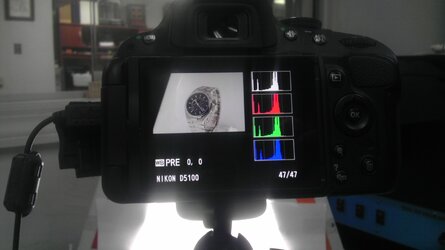






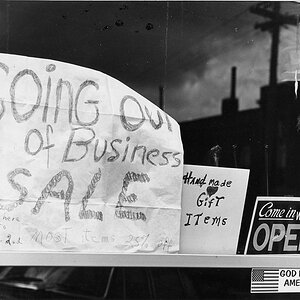
![[No title]](/data/xfmg/thumbnail/42/42275-2ca41f93a172e2e510afb46912a2bb61.jpg?1619740084)


![[No title]](/data/xfmg/thumbnail/32/32715-2fc6326453c7dda13dae0bbb0cc16864.jpg?1619735620)
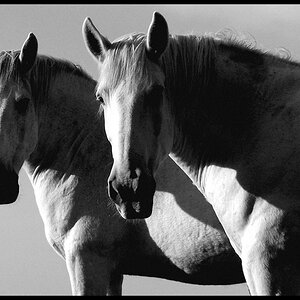

![[No title]](/data/xfmg/thumbnail/32/32717-74f4cee577117aa4476c9eb68fec51c7.jpg?1619735622)
