NikonD40x@Denver
TPF Noob!
- Joined
- Jul 8, 2007
- Messages
- 231
- Reaction score
- 0
- Location
- Denver, Co
- Can others edit my Photos
- Photos OK to edit
I'm new to Photobucket and just created an acct, but once I log in I don't get this screen so therefore I can't upload any pictures please help me:.
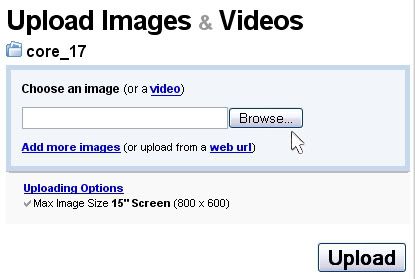
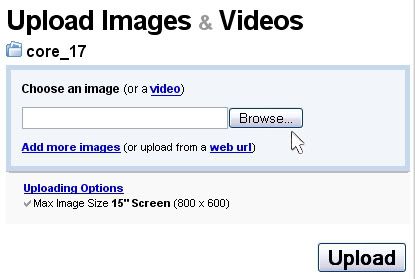


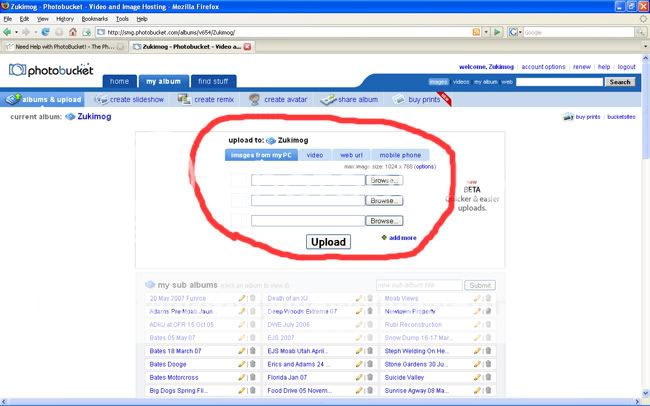
![[No title]](/data/xfmg/thumbnail/41/41783-314fbf7e0c66dfa41b2a2d535aa3a9cd.jpg?1619739891)





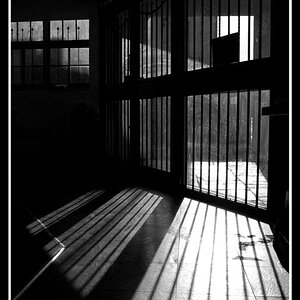

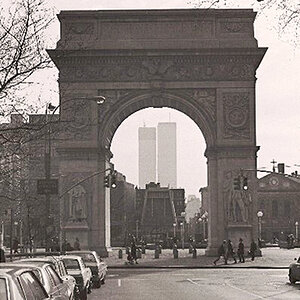
![[No title]](/data/xfmg/thumbnail/39/39471-60497f63216ffba784d91a339e9e917e.jpg?1619739043)

