ACaptain7
TPF Noob!
- Joined
- Mar 23, 2008
- Messages
- 31
- Reaction score
- 0
- Can others edit my Photos
- Photos OK to edit
I have this image of a tree with a blown on sky...very blown out sky, so blown out that it is in fact white. I would like someone to insert a sky or at least give me instructions on how to do that in Photoshop. When i tried, there were always little areas of white around the edge of the tree. here is the pic. If you attempt to insert a sky, i don't care what color it is, where the clouds are, or if there are clouds at all. So long as it looks genuine. Thank you very much to whoever responds.








![[No title]](/data/xfmg/thumbnail/30/30876-d35f95603398bf3423b26c68d344f018.jpg?1619734492)

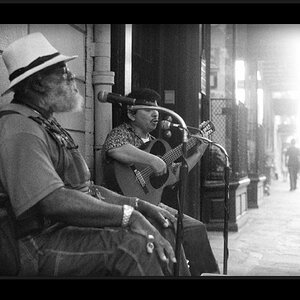

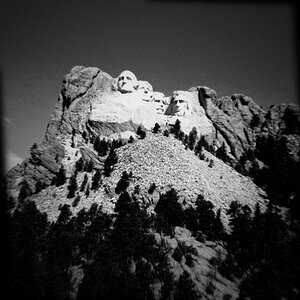


![[No title]](/data/xfmg/thumbnail/32/32926-ec27ecead8c80d803404500d8f888dbf.jpg?1619735754)