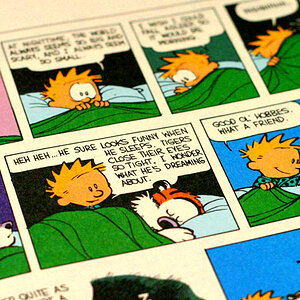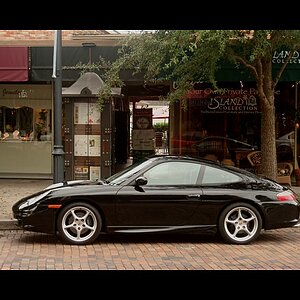stpierre87
TPF Noob!
- Joined
- Jan 25, 2011
- Messages
- 40
- Reaction score
- 2
- Location
- rhode island
- Can others edit my Photos
- Photos NOT OK to edit
Quick rundown. A customer wants to buy two of my photos and have them Printed extremely large. The photos were taken on a Nikon D7000, In Raw, 14 Bit lossless compression. The customer is looking to have a print size of 40 x 60 and maybe have that printed on a gallary wrap. Is that even possible with the amount of megapixels the D7000 come with. Is the quality going to be any good. I don't want to say I can and order that print because someone has to pay for it even if its bad. I do use a Proffesional Print Shop and plan on asking them as well. ?????