flygning
TPF Noob!
- Joined
- May 5, 2008
- Messages
- 372
- Reaction score
- 0
- Location
- Phoenix, AZ
- Can others edit my Photos
- Photos OK to edit
Okay, so I want to do a really nice portrait of my Mom. We went and got glamor shots done for Mothers Day, which was a blast, but I think she would be more appreciative of a shot I took and edited. So, I had my camera in her face all day, and she *reallyreallyreally* does not like cameras, and it was really hot out, and we were drinking pretty much all day, so I didn't get much. Here is the best I could get under the circumstances:

And here is a super quick edit I did, just so I could throw it on my website to freak her out:

Now, I want to make her feel beautiful. Who doesn't want that for their Mom? I know there are ways to even up the skin tone, and bring out her eyes, and cover up some wrinkles and whatnot, but I don't really know any of those tricks. Any advice?

And here is a super quick edit I did, just so I could throw it on my website to freak her out:

Now, I want to make her feel beautiful. Who doesn't want that for their Mom? I know there are ways to even up the skin tone, and bring out her eyes, and cover up some wrinkles and whatnot, but I don't really know any of those tricks. Any advice?







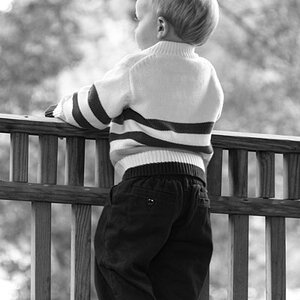
![[No title]](/data/xfmg/thumbnail/42/42459-a7a996b715ff4999d07738140fdd0fe3.jpg?1619740191)







![[No title]](/data/xfmg/thumbnail/37/37118-b2220638658eaeed2b9256c9a8fd0cf0.jpg?1619737883)
