Nein-reis
TPF Noob!
- Joined
- May 1, 2007
- Messages
- 454
- Reaction score
- 1
- Location
- Utah
- Can others edit my Photos
- Photos NOT OK to edit
I'm not sure why, but I will help.
Overcast days are my favorite time to shoot, but white balance usually gets thrown into the blue and gray like yours above if you do not correct the white balance in camera first.
So for correcting the color, if you shoot RAW then it is very easy in CS2/CS3 or canons software supplied with the camera. Just adjust the sliders till it reaches a point you like, I usually shoot for 5800K.
If you do not shoot raw then you need to fix it in photoshop. First use levels to adjust it to a brightness you like. Then use curves, pull blue down at the center to warm the image. Watch the dress or whites to make sure they are not turing blue/yellow.
Sharpening:
You can use unsharp mask and get pretty good results, however I prefer using highpass filter. create a duplicate layer>set to overlay>fliter>highpass>adjust the filter till it looks as sharp as you like. then drop it just a bit. merge to new layer>create duplicate layer again>filter>highpass and sharpen again looking at only smaller details like the eyes and lips. Then add a quick mask and invert it to black. Paint over the eyes and lips with white. Over sharpening smaller details like this will make the entire image appear sharper with out over sharpening every thing.
Hope this helps, and people are not trying to put you down. Critique helps us grow into better photographers.
Overcast days are my favorite time to shoot, but white balance usually gets thrown into the blue and gray like yours above if you do not correct the white balance in camera first.
So for correcting the color, if you shoot RAW then it is very easy in CS2/CS3 or canons software supplied with the camera. Just adjust the sliders till it reaches a point you like, I usually shoot for 5800K.
If you do not shoot raw then you need to fix it in photoshop. First use levels to adjust it to a brightness you like. Then use curves, pull blue down at the center to warm the image. Watch the dress or whites to make sure they are not turing blue/yellow.
Sharpening:
You can use unsharp mask and get pretty good results, however I prefer using highpass filter. create a duplicate layer>set to overlay>fliter>highpass>adjust the filter till it looks as sharp as you like. then drop it just a bit. merge to new layer>create duplicate layer again>filter>highpass and sharpen again looking at only smaller details like the eyes and lips. Then add a quick mask and invert it to black. Paint over the eyes and lips with white. Over sharpening smaller details like this will make the entire image appear sharper with out over sharpening every thing.
Hope this helps, and people are not trying to put you down. Critique helps us grow into better photographers.




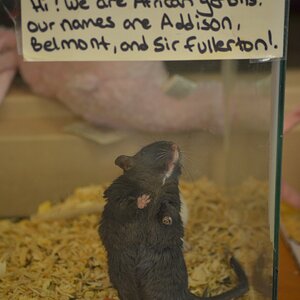
![[No title]](/data/xfmg/thumbnail/31/31094-f975d7e61424996edc28cec3b9dd70a8.jpg?1619734611)

![[No title]](/data/xfmg/thumbnail/33/33362-84aacb865117bf8cba89104b89e9b36c.jpg?1619735927)

![[No title]](/data/xfmg/thumbnail/35/35666-9f404fab7b896e4ec114160079fa71c6.jpg?1619737090)


![[No title]](/data/xfmg/thumbnail/31/31096-b9b8d52b45753cd4f9251832149ef9da.jpg?1619734613)


![[No title]](/data/xfmg/thumbnail/32/32004-4455324f0b4b5cc318dd35877147ac47.jpg?1619735148)