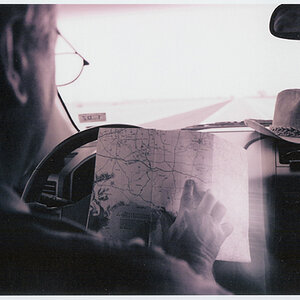kalmkidd
TPF Noob!
- Joined
- Oct 9, 2007
- Messages
- 550
- Reaction score
- 1
- Location
- Harlem New York
- Can others edit my Photos
- Photos NOT OK to edit
ok im starting to go crazy with landscape photography.. i mean no matter what i do.. my skys always look like the pic below. hell even if i shoot in full auto i get this. i dont know wtf im doing wrong.. is there a way to edit it? every pic i take thats landscape and has sky the sky is just a HORRIBLE WHITE.. and being a mainly portrait guy i really have no idea when it comes to this. thanks
what type of settings should i use when doing these pics? what mode should i shoot in?

what type of settings should i use when doing these pics? what mode should i shoot in?