malonzo
TPF Noob!
- Joined
- Sep 9, 2012
- Messages
- 2
- Reaction score
- 0
- Location
- United States
- Can others edit my Photos
- Photos OK to edit
Hi everyone,
I wasn't expecting to find myself taking HDR photos but...
I have a research project wherein I attempt to isolate tree/shrub foliage from non-foliage (e.g. branches, buildings). I am using a fisheye lens attached to a Nikon Coolpix 5400 that has been retrofit to shoot in the IR. This is helpful since foliage has a very strong IR response. A common problem in using hemispherical photography to measure foliage is uneven illumination conditions. These conditions make it more difficult to set thresholds that will separate leaves from other stuff. HDR photography appears useful in circumventing this issue and I've gotten some useful results.
That said, I am not skilled in this art and am basically just accepting presets in Dynamic Photo HDR. I think I could be doing a better job enhancing the local contrast between branches and foliage given the increased dynamic range. I am posting two photos. The first is one shot under relatively good conditions: limited shadowing and bright foliage. However, I'd like your thoughts on how (or if it's possible) to highlight the contrast in the circled areas. The second photo is shot under trickier conditions: dense coniferous shadow. HDR has already helped this result a lot but, again, I'm wondering if I can do better in distinguishing the little branches from the foliage.
(Photos shot using AEB -1,0,+1 which is the max allowed automatically).
Thank you for your thoughts,
Mike Alonzo
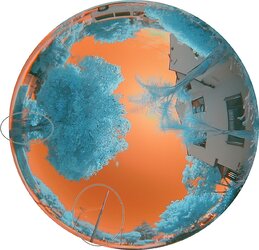

I wasn't expecting to find myself taking HDR photos but...
I have a research project wherein I attempt to isolate tree/shrub foliage from non-foliage (e.g. branches, buildings). I am using a fisheye lens attached to a Nikon Coolpix 5400 that has been retrofit to shoot in the IR. This is helpful since foliage has a very strong IR response. A common problem in using hemispherical photography to measure foliage is uneven illumination conditions. These conditions make it more difficult to set thresholds that will separate leaves from other stuff. HDR photography appears useful in circumventing this issue and I've gotten some useful results.
That said, I am not skilled in this art and am basically just accepting presets in Dynamic Photo HDR. I think I could be doing a better job enhancing the local contrast between branches and foliage given the increased dynamic range. I am posting two photos. The first is one shot under relatively good conditions: limited shadowing and bright foliage. However, I'd like your thoughts on how (or if it's possible) to highlight the contrast in the circled areas. The second photo is shot under trickier conditions: dense coniferous shadow. HDR has already helped this result a lot but, again, I'm wondering if I can do better in distinguishing the little branches from the foliage.
(Photos shot using AEB -1,0,+1 which is the max allowed automatically).
Thank you for your thoughts,
Mike Alonzo
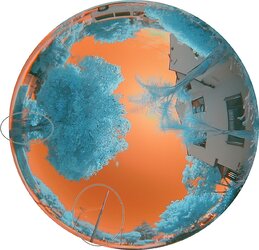




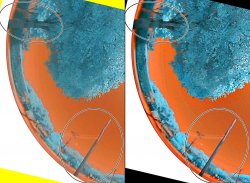
![[No title]](/data/xfmg/thumbnail/35/35669-485de67e98a042d63d728593720828a0.jpg?1619737091)

![[No title]](/data/xfmg/thumbnail/32/32929-22e23acc63d6ecb25e5ee941be87121f.jpg?1619735758)





