crawdaddio
TPF Noob!
Hello all,
Just tried it for the first time tonight. I'm using a HP PSC 1610xi printer/scanner. I'm trying to scan some b/w 35mm negatives. The problem is that the images come up totally grainy and crappy. I import them to photoshop and invert the image. Is there a better way? Is it just that this scanner doesn't work well for this? I just want to view them and maybe edit a little to place on my PC for storage. Is this a common practice, and if so, could someone let me know if I am doing something wrong or if I'm just limited by my equipment.
Thanks
~DC
Just tried it for the first time tonight. I'm using a HP PSC 1610xi printer/scanner. I'm trying to scan some b/w 35mm negatives. The problem is that the images come up totally grainy and crappy. I import them to photoshop and invert the image. Is there a better way? Is it just that this scanner doesn't work well for this? I just want to view them and maybe edit a little to place on my PC for storage. Is this a common practice, and if so, could someone let me know if I am doing something wrong or if I'm just limited by my equipment.
Thanks
~DC






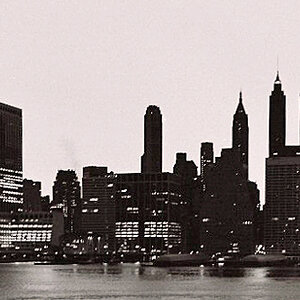



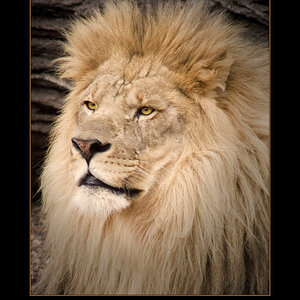


![[No title]](/data/xfmg/thumbnail/36/36652-145f66f617fee0f81baca6f8db8b4eb2.jpg?1619737673)
