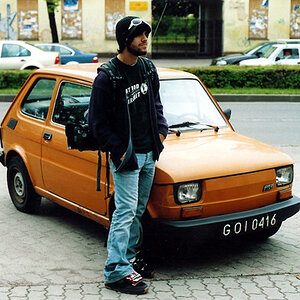Whats up peoples?? Just found this forum while looking for a new camera. I am currently looking for a Digital Rebel to purchase sometime in the near future. I have one questions about it though. Do you guys feel that getting the kit with the lense is worth it, or should I just buy the body and get a different lense kit?
Right now I have a canon S2, i like it, but I want a DSLR. I have not taken any professional photos with the S2, just random pictures here and there, here are some of my random pictures:


















Right now I have a canon S2, i like it, but I want a DSLR. I have not taken any professional photos with the S2, just random pictures here and there, here are some of my random pictures:
























![[No title]](/data/xfmg/thumbnail/42/42256-dce29145f58094ceabbe05c0c8cef7fc.jpg?1619740065)