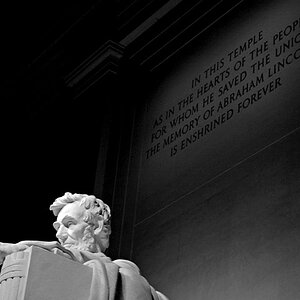TynDre
TPF Noob!
- Joined
- Mar 22, 2010
- Messages
- 20
- Reaction score
- 0
- Location
- MA
- Can others edit my Photos
- Photos OK to edit
Hi I have been shooting for just a few months now with my Rebel. I love the camera and ultimately would like to go pro one day. Here's a few pics I have taken recently. Any CC is welcome. I am trying to learn, learn learn!!





Thanks for looking!!





Thanks for looking!!





![[No title]](/data/xfmg/thumbnail/35/35952-55c8d42ec1c6ff0e13b45356cbf9c068.jpg?1619737263)

![[No title]](/data/xfmg/thumbnail/39/39294-339c772c727b255b9451f2639f2bc28e.jpg?1619738959)

![[No title]](/data/xfmg/thumbnail/35/35265-c9ea3efd2c618a57ea136e63ad106880.jpg?1619736970)


![[No title]](/data/xfmg/thumbnail/35/35956-7047189d31e1c1f6029266079390f54a.jpg?1619737269)

![[No title]](/data/xfmg/thumbnail/35/35264-5ade32b7036391926536661aeb7491c3.jpg?1619736969)