doziergraphic
TPF Noob!
- Joined
- Jul 18, 2010
- Messages
- 383
- Reaction score
- 6
- Location
- Indianapolis
- Can others edit my Photos
- Photos OK to edit
First image is a copy of the original jpeg (downsized to 30% in Paint for posting) as shot. The second image was processed in Elements 7 with Auto Lighting and Auto Contrast. Did not adjust the color. Then ran through Portrait Professional. She didn't need much. The lines horizontal on her lips are a result of resizing to 30% for posting - not in the full size.
1.

2.

2.
1.

2.

2.



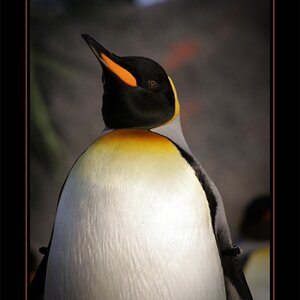






![[No title]](/data/xfmg/thumbnail/37/37110-1d5d98524f9f6a8623703161610ef439.jpg?1619737882)
![[No title]](/data/xfmg/thumbnail/31/31706-3e429b21053f11072ed2e5b37c019073.jpg?1619734964)

