blackrose89
TPF Noob!
- Joined
- Nov 14, 2011
- Messages
- 1,451
- Reaction score
- 265
- Location
- South Florida
- Can others edit my Photos
- Photos OK to edit
Hey. I took my camera out and spent some time paacticing on a familiar subject. My animals. Nothing I'm particularly proud of, just trying to work on focus, exposure etc. The backgrounds are piss poor, I know that. I wasn't really trying to create strong pictures, just trying to get a feel for the camera and the settings. Here is what I have so far. All of these were handheld and shot int manual.
First of my outdoor dog photos
Some portraits
#1

DSC_0090 by blackrose1981, on Flickr
I feel like I missed the focus slightly here
#2

DSC_0091 by blackrose1981, on Flickr
These two were fun. I was trying to capture "motion". I put my dogs ball on top of the A/C unit to try to get him jumping. Don't think I caught it too badly for my first try.
#3

DSC_0196 by blackrose1981, on Flickr
I know for next time to get really low when capturing him jumping, because even though he is high off the ground, it's hard to tell from the angle I shot.
#4

DSC_0204 by blackrose1981, on Flickr
Two cat portraits. I was trying to properly expose the white fur. Not sure I got that. Although I feel like these two are nice and soft. Also I was trying to capture something specific about her. She is a very elegant, petite, and dainty cat and I was trying to capture that.
#5

DSC_0152 by blackrose1981, on Flickr
#6 Just a touch less exposed

DSC_0151 by blackrose1981, on Flickr
So here are some of the first practice shoots with this camera and my first DSLR. I know none of these are strong photographs, I was just trying to work on some particular areas. I'd love to hear how I did (no matter how bad LOL) and what to keep in mind for next time.
First of my outdoor dog photos
Some portraits
#1

DSC_0090 by blackrose1981, on Flickr
I feel like I missed the focus slightly here
#2

DSC_0091 by blackrose1981, on Flickr
These two were fun. I was trying to capture "motion". I put my dogs ball on top of the A/C unit to try to get him jumping. Don't think I caught it too badly for my first try.
#3

DSC_0196 by blackrose1981, on Flickr
I know for next time to get really low when capturing him jumping, because even though he is high off the ground, it's hard to tell from the angle I shot.
#4

DSC_0204 by blackrose1981, on Flickr
Two cat portraits. I was trying to properly expose the white fur. Not sure I got that. Although I feel like these two are nice and soft. Also I was trying to capture something specific about her. She is a very elegant, petite, and dainty cat and I was trying to capture that.
#5

DSC_0152 by blackrose1981, on Flickr
#6 Just a touch less exposed

DSC_0151 by blackrose1981, on Flickr
So here are some of the first practice shoots with this camera and my first DSLR. I know none of these are strong photographs, I was just trying to work on some particular areas. I'd love to hear how I did (no matter how bad LOL) and what to keep in mind for next time.
Last edited:


![URL]](/proxy.php?image=http%3A%2F%2Ffarm8.staticflickr.com%2F7018%2F6853763361_0511e3a82d.jpg%5BURL%3D%22http%3A%2F%2Ffarm8.staticflickr.com%2F7018%2F6853763361_0511e3a82d.jpg%22%5D%5B%2FURL%5D&hash=5e3f2260623d86840523ca4b2234a113)
 . Good to know though, thanks!
. Good to know though, thanks!




![[No title]](/data/xfmg/thumbnail/41/41782-daa26990361bf4193a874908bda10dbb.jpg?1619739891)




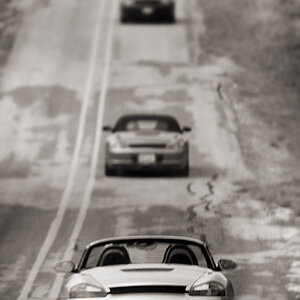
![[No title]](/data/xfmg/thumbnail/38/38736-5bc266b035e23faf5ad942bdd97466a8.jpg?1619738703)