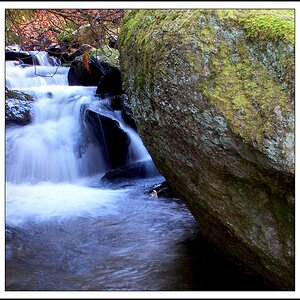SMG
TPF Noob!
- Joined
- Sep 18, 2006
- Messages
- 23
- Reaction score
- 0
- Can others edit my Photos
- Photos NOT OK to edit
Playing around in Photoshop and this is what I came up with. The ding in the cap was healed, but when I erased the background it came back.
I think the cap could stand to be sharpened more, but let me know what you think. I know that the case is cropped out, but to me it seemed to flow better with the image as is. If I left the whole pen case in there was too much black in the lower left corner.
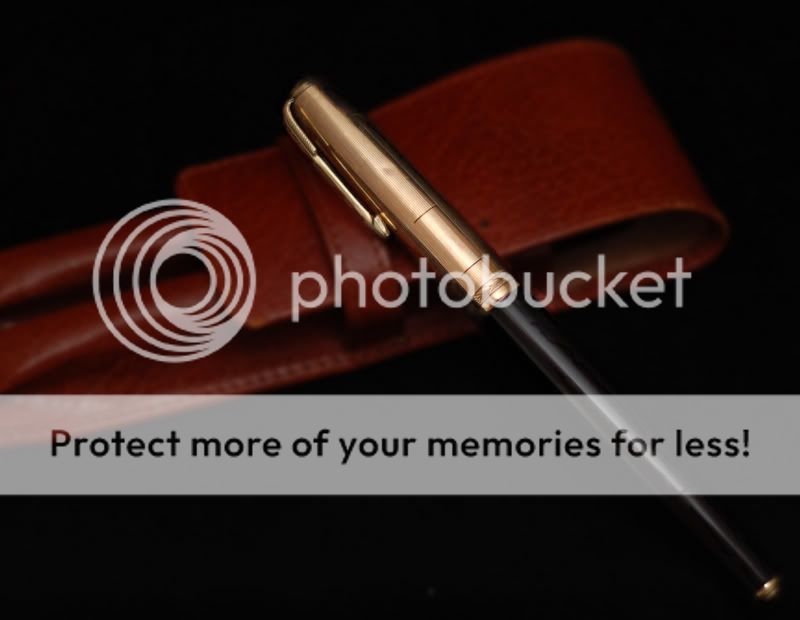
Cheers,
SG
I think the cap could stand to be sharpened more, but let me know what you think. I know that the case is cropped out, but to me it seemed to flow better with the image as is. If I left the whole pen case in there was too much black in the lower left corner.
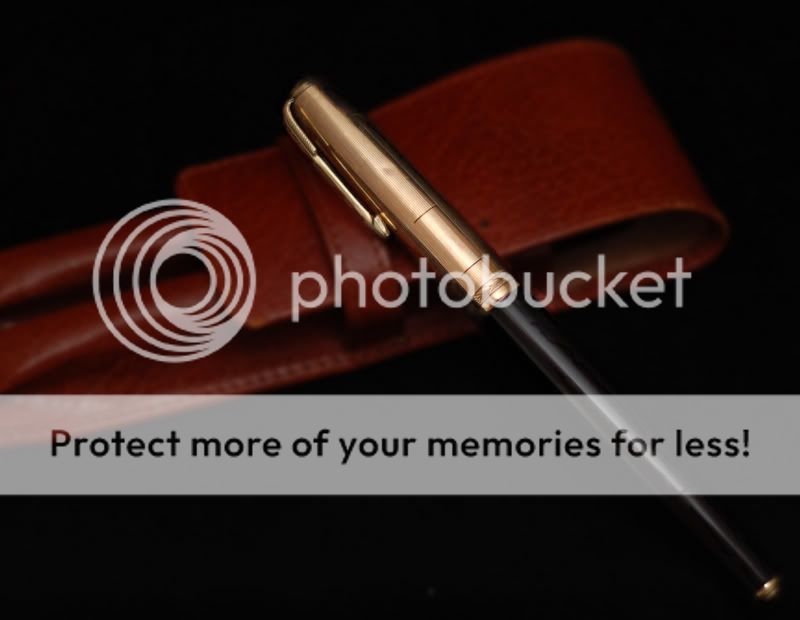
Cheers,
SG