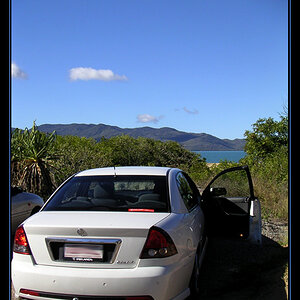Weaving Wax
TPF Noob!
- Joined
- Aug 23, 2006
- Messages
- 678
- Reaction score
- 0
- Location
- U.S.
- Can others edit my Photos
- Photos OK to edit
Hello!
In late 2004 I received a HP Photosmart 735 digital camera to do Ebay with. I later took the camera and started doing actual photography with it. I've been going at it for about a year and a half now and I think I'm improving. Since it's a digital camera the only place I put my photos on is the internet, but printing is another story. My friend told me that my pictures are great, but the resolution is horrible and when I blow pictures up they get pixelated (spelling?). I have quite a few photos done in photoshop that have heavy editing and manipulation done to them. When I went to get them developed, the machine said the resolution was too low for a decent print. My question is, how do I get good resolution without having it take my pictures straight from the camera to the print machine? I'd like to get some of my photoshop work printed up as well. Any help is appreciated. Thank you!
In late 2004 I received a HP Photosmart 735 digital camera to do Ebay with. I later took the camera and started doing actual photography with it. I've been going at it for about a year and a half now and I think I'm improving. Since it's a digital camera the only place I put my photos on is the internet, but printing is another story. My friend told me that my pictures are great, but the resolution is horrible and when I blow pictures up they get pixelated (spelling?). I have quite a few photos done in photoshop that have heavy editing and manipulation done to them. When I went to get them developed, the machine said the resolution was too low for a decent print. My question is, how do I get good resolution without having it take my pictures straight from the camera to the print machine? I'd like to get some of my photoshop work printed up as well. Any help is appreciated. Thank you!


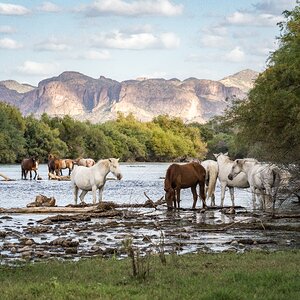

![[No title]](/data/xfmg/thumbnail/30/30862-d177ccfc3a82369b1005863cfe5fd13d.jpg?1619734481)
![[No title]](/data/xfmg/thumbnail/37/37628-b854997825aadb4eedaa3247baf8069f.jpg?1619738155)
![[No title]](/data/xfmg/thumbnail/30/30864-50861ef77d7fa163bd5f5b5b8d661f5a.jpg?1619734483)
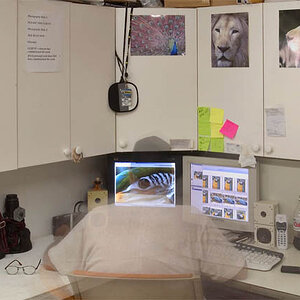



![[No title]](/data/xfmg/thumbnail/31/31758-546fe80b548bda08983001811ab5be60.jpg?1619734994)