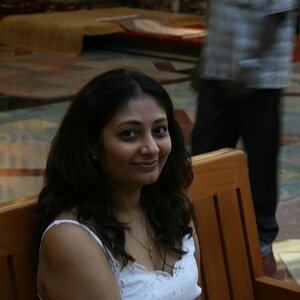tommy68n1
TPF Noob!
- Joined
- Jul 4, 2007
- Messages
- 5
- Reaction score
- 0
- Can others edit my Photos
- Photos OK to edit
Hey guys I am new to this forum and photography I just wanted to post some pictures that I have taken with the nikon d40 I just purchased. These photos have not been edited at all because i do not know of a good photo editing software to try out yet. Could you guys please tell me if these pics are decent for just starting out or are bad. Any input is appreciated.