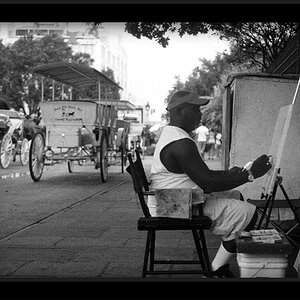ericajean
TPF Noob!
- Joined
- Apr 24, 2013
- Messages
- 11
- Reaction score
- 0
- Location
- Chattanooga
- Can others edit my Photos
- Photos OK to edit
I've always enjoyed taking pictures, but I've been trying to really work on my technique and lighting lately while snapping photos of my kids. Most of my stuff is with natural light and an SB400 bounced off of the wall or celing. My husband did just surprise me with an Alien Bee 800 that I can't wait to really get acquainted with... But I thought I'd post these and see what you guys think. I'm definitely looking for anything constructive -- hints, tips, things that you notice.  Thanks!
Thanks!
This one was the first shot I took when I opened the alien bee package yesterday. I had the flash to the left of her, pointed to a reflector (white poster board) setting at an angle in front of her.
I had the flash to the left of her, pointed to a reflector (white poster board) setting at an angle in front of her.
1.
These three were taken lying on a bed with the bedroom window to her right and my SB400 bounced off the ceiling.
2. 3.
3. 4.
4.
These two were taken outside, and I'm pretty sure that the flash was off, but I could be wrong...
5. 6.
6.
This one was the first shot I took when I opened the alien bee package yesterday.
1.

These three were taken lying on a bed with the bedroom window to her right and my SB400 bounced off the ceiling.
2.
 3.
3. 4.
4.
These two were taken outside, and I'm pretty sure that the flash was off, but I could be wrong...
5.
 6.
6.
Last edited:


![[No title]](/data/xfmg/thumbnail/30/30885-2764c7a15a288ed06f3903d3a2756832.jpg?1619734497)






![[No title]](/data/xfmg/thumbnail/39/39533-c2c39d37e833a4689533c897ace8c348.jpg?1619739073)
![[No title]](/data/xfmg/thumbnail/39/39439-d0a6beaaf39993860b74ccbd81fdd122.jpg?1619739032)