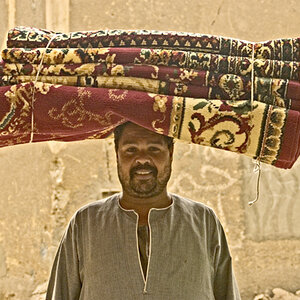MisplacedAngler
TPF Noob!
- Joined
- Nov 2, 2008
- Messages
- 120
- Reaction score
- 2
- Location
- Arkansas
- Can others edit my Photos
- Photos OK to edit

Ok....I've got my image where I want it.....almost. There are two things I want to fix on this image. The super white blown out spot in the very top dead center. Also, on the border between the visible mountain in the foreground and the plains below there is a very bright red line which may or may not be visible in this smaller image but it's a common problem similar to a halo in an HDR photo. How do I fix this in photoshop, what tools do I use and how to I use them, etc....
Thanks in advance.
Also, if there is anything else in the picture that needs to be fixed, please mention it. You experienced people on the board have a much more developed eye than me for that sort of thing.
Last edited:






![[No title]](/data/xfmg/thumbnail/1/1592-cfae4a7ea791f96c6e2d03484be2e454.jpg?1619729144)