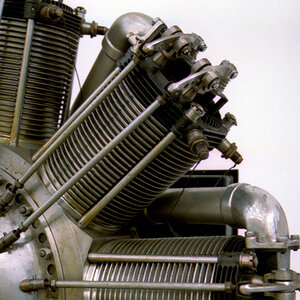dwilcox
TPF Noob!
- Joined
- Mar 10, 2007
- Messages
- 2
- Reaction score
- 0
- Location
- Higley, Az
- Can others edit my Photos
- Photos OK to edit
I want to know what is the best way to take photos that you intend to enlarge. I have a couple of newer generation Minolta digitals and an older Minolta 35mm film camera. (for specifics see profile) This is just for fun, but I want to know what the limits are for enlarging based on the equipment I have. My intentions are simple, my wife has just learned how to make matts for framing pictures and I can make picture frames. So given my very limited photograpy experiance I want to know what is the best "package/setting" to get good quality shots that can be enlarged without too much loss. Film, digital, which film, or what size? And how do I go about getting them enlarged? I know this asking a bunch, but I will take what ever information is sent to me. Thanks in advance for any and all replies. Denny in Arizona.