roxysmom
TPF Noob!
- Joined
- Apr 14, 2007
- Messages
- 78
- Reaction score
- 0
- Location
- Dayton, Ohio
- Can others edit my Photos
- Photos OK to edit
I am in a class learning about aperture and shutter speed but I'm still very confused! I'm not confused as to what they are but how to use them when taking pictures.
For example....I want to take a picture of my son with the background blurred. I thought to do this I needed to set my aperture high. But when I took the picture for one everything was dark. Then I used my flash and it was not any better. What am I doing wrong? I am in the VERY early basic stages of this!
I have a Nikon D-80 and I'm using a 18-135mm lens.
Thank you!
For example....I want to take a picture of my son with the background blurred. I thought to do this I needed to set my aperture high. But when I took the picture for one everything was dark. Then I used my flash and it was not any better. What am I doing wrong? I am in the VERY early basic stages of this!
I have a Nikon D-80 and I'm using a 18-135mm lens.
Thank you!



![[No title]](/data/xfmg/thumbnail/37/37624-7f9c9a5c8c7bcb5e62f67313e2e48dbc.jpg?1619738153)

![[No title]](/data/xfmg/thumbnail/38/38735-2245cc1b04db3f96fa74095ae14558a6.jpg?1619738703)
![[No title]](/data/xfmg/thumbnail/42/42451-9e2e4f1caad4c45d0c61e2a856140c36.jpg?1619740190)
![[No title]](/data/xfmg/thumbnail/36/36101-1d9d7b0215488ea489d3bdb28d87ebeb.jpg?1619737345)


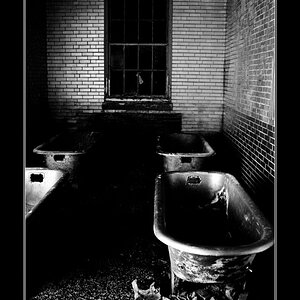
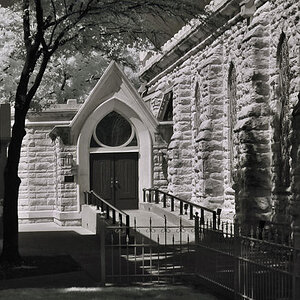
![[No title]](/data/xfmg/thumbnail/38/38738-7933157d1b8968c986eeeab2d1828524.jpg?1619738703)
