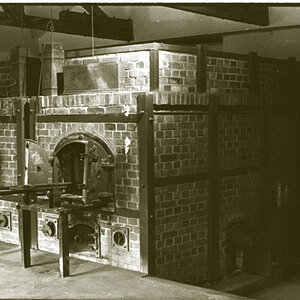Hey everyone,
Thanks again for the great comments on the last photos I posted (d70 shots). These are two pictures I fooled with today.
Please be as critical as you can--really, I am expecting some harsh brutality here, and I need to learn from my mistakes. I'm new, so discuss some of the fine points of photography to help me out. Thanks again everyone, and let the criticism begin!
For one, I posted 2 pictures again, c'mon, someone should slap me on that! No, jk, I only post two pictures now because one is a redo of the picture I posted yesterday--I changed it from sepia toned to black and white. Let me know if you like it any more--I hate the eyes though, they are too dark!
If anyone knows how to retain the blue eyes in photoshop with a b/w picture, help me!
Craig


Thanks again for the great comments on the last photos I posted (d70 shots). These are two pictures I fooled with today.
Please be as critical as you can--really, I am expecting some harsh brutality here, and I need to learn from my mistakes. I'm new, so discuss some of the fine points of photography to help me out. Thanks again everyone, and let the criticism begin!
For one, I posted 2 pictures again, c'mon, someone should slap me on that! No, jk, I only post two pictures now because one is a redo of the picture I posted yesterday--I changed it from sepia toned to black and white. Let me know if you like it any more--I hate the eyes though, they are too dark!
If anyone knows how to retain the blue eyes in photoshop with a b/w picture, help me!
Craig