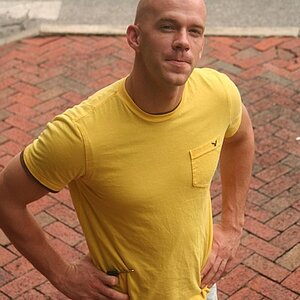BMW2002
TPF Noob!
- Joined
- Feb 15, 2008
- Messages
- 5
- Reaction score
- 0
- Can others edit my Photos
- Photos OK to edit
This is my first post to the board.
I have been taking photos for about 10 years now on and off.
Mostly with a digital point and shoot.
I have taken some racing photography over the years with my 35mm SLR
Now I am trying to expand my abilities and love taking night shots
This photo was taken with my new Rebel XTI.
My question is what should setting should I use to eliminate the blur around the building names? Example - on the left side of the picture the blue sight under the bridge is supposed to read The Miami Herald.
Any help would be greatly apreciated

A link to some data
http://s225.photobucket.com/albums/dd23/E30M3CRAIG/?action=view¤t=Miami_395_Bridge.jpg
I have been taking photos for about 10 years now on and off.
Mostly with a digital point and shoot.
I have taken some racing photography over the years with my 35mm SLR
Now I am trying to expand my abilities and love taking night shots
This photo was taken with my new Rebel XTI.
My question is what should setting should I use to eliminate the blur around the building names? Example - on the left side of the picture the blue sight under the bridge is supposed to read The Miami Herald.
Any help would be greatly apreciated

A link to some data
http://s225.photobucket.com/albums/dd23/E30M3CRAIG/?action=view¤t=Miami_395_Bridge.jpg



 Yup, thats right on both counts. :blushing: I often use high numerical apertures at night for that star burst effect. With lenses like my 10-20mm quality suffers a TOUCH, but not enough to detract from the pic. What can I say, I like the star burst effect... lol
Yup, thats right on both counts. :blushing: I often use high numerical apertures at night for that star burst effect. With lenses like my 10-20mm quality suffers a TOUCH, but not enough to detract from the pic. What can I say, I like the star burst effect... lol
![[No title]](/data/xfmg/thumbnail/41/41423-156eb6e5a056cd1cbcf60e12a03f9d56.jpg?1619739809)
![[No title]](/data/xfmg/thumbnail/37/37488-1946adf246ec6e047915c668d3dcff15.jpg?1619738111)

![[No title]](/data/xfmg/thumbnail/42/42020-6dbbc2fb244014aa89adfe2ccf067af7.jpg?1619739979)
![[No title]](/data/xfmg/thumbnail/42/42023-bdd979ff50e78cc28479297780caeb90.jpg?1619739981)

![[No title]](/data/xfmg/thumbnail/42/42024-bf0604d67b26c7acb5e4d59254692618.jpg?1619739981)