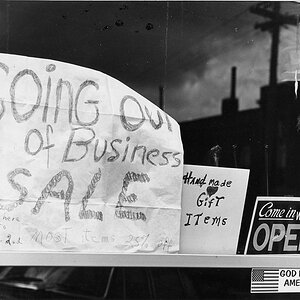smackitsakic
TPF Noob!
- Joined
- Mar 21, 2010
- Messages
- 246
- Reaction score
- 8
- Location
- Saskatchewan
- Can others edit my Photos
- Photos OK to edit
I tried taking some night shots a few evenings ago and this is what I came up with. My shutter speed was roughly 25 to 35 seconds depending on the shot.
Any feedback for me for next time? Is everything so orange because of white balance issues, or do I need a fluroscent light filter (especially the last two)?
Thanks for the advice!!




Any feedback for me for next time? Is everything so orange because of white balance issues, or do I need a fluroscent light filter (especially the last two)?
Thanks for the advice!!