jpticar
TPF Noob!
- Joined
- Sep 8, 2009
- Messages
- 64
- Reaction score
- 1
- Location
- New York City
- Can others edit my Photos
- Photos NOT OK to edit
Hey everyone. I've recently been working on hdr images and I'd like to get some feedback on this night shot. I feel like I may have over-saturated it a bit, but my main concern in the crazy stuff happening in the sky. Anyone have any post processing tips on how to fix the sky? I've got aperture 3 and CS4. Thanks!
Oh yea, I left the picture massive so that you could get a close up of the sky.

Oh yea, I left the picture massive so that you could get a close up of the sky.



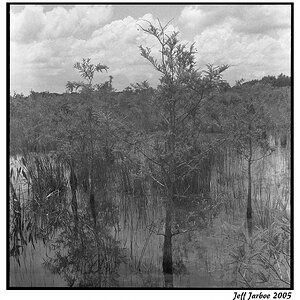




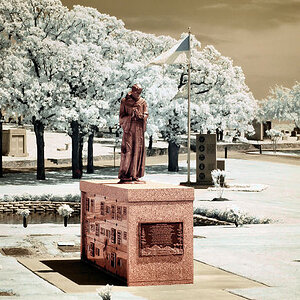


![[No title]](/data/xfmg/thumbnail/32/32926-ec27ecead8c80d803404500d8f888dbf.jpg?1619735754)


