Hi i got my new Nikon D3200 last week and i took some photos, it was normal, all photos were really clear.
Yesterday i went to a place downtown to take some pictures and it was working well but today when i got the camera to take some pictures the viewfinder and the live preview screen were blurred and the camera couldn't auto focus...
It just gets better when i'm almost touching the thing to take pictures otherwise it's all blurry.I've tryied to change to manual focus, change everything to manual and clean the lens i don't know what to do.
Thanks
Yesterday i went to a place downtown to take some pictures and it was working well but today when i got the camera to take some pictures the viewfinder and the live preview screen were blurred and the camera couldn't auto focus...
It just gets better when i'm almost touching the thing to take pictures otherwise it's all blurry.I've tryied to change to manual focus, change everything to manual and clean the lens i don't know what to do.
Thanks




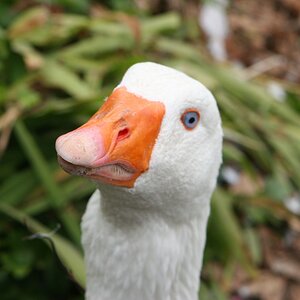




![[No title]](/data/xfmg/thumbnail/35/35953-1a8b92df0115ff7026f31b78855ac815.jpg?1619737264)



