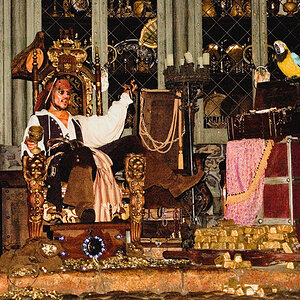JessicaBlair
TPF Noob!
- Joined
- Oct 23, 2009
- Messages
- 52
- Reaction score
- 0
- Location
- Gouverneur, NY
- Can others edit my Photos
- Photos OK to edit
I have a Nikon D3000 currently. I'm trying to figure out how to get the color to pop out as I've seen in a lot of photos. It seems that whenever I take a picture, the color is dull and boring. Any settings suggestions? Thanks!




![[No title]](/data/xfmg/thumbnail/30/30988-aef3845b94a67d6dcce6e4e59d5d66c3.jpg?1619734553)
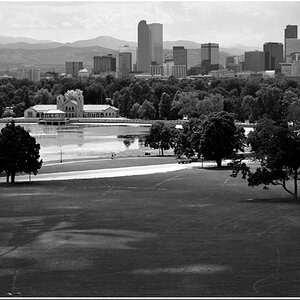


![[No title]](/data/xfmg/thumbnail/37/37493-07470d1244285a42bb716c7df65abfda.jpg?1619738112)