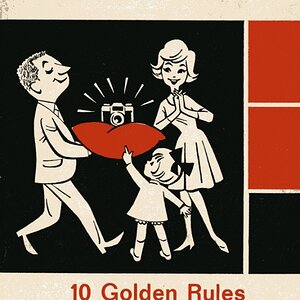Amphoteric
TPF Noob!
- Joined
- Oct 11, 2007
- Messages
- 44
- Reaction score
- 0
- Location
- Ohio
- Can others edit my Photos
- Photos OK to edit
Hello everyone,
It seems I am posting alot of topics here recently. Anyway, I am trying to do various things with Depth of Field. I use a Nikon D40 camera and am shooting in Apeture mode. I have shot things from a close distance with both f3.8 (largest setting) and f28 (smallest), yet the items in the background are in focus on both pictures. It would seem that no matter what my apeture size, I cannot get my depth of field to change. Does my shutter speed affect this? Any help would be appreciated.
Thanks
It seems I am posting alot of topics here recently. Anyway, I am trying to do various things with Depth of Field. I use a Nikon D40 camera and am shooting in Apeture mode. I have shot things from a close distance with both f3.8 (largest setting) and f28 (smallest), yet the items in the background are in focus on both pictures. It would seem that no matter what my apeture size, I cannot get my depth of field to change. Does my shutter speed affect this? Any help would be appreciated.
Thanks




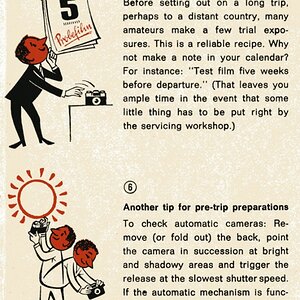


![[No title]](/data/xfmg/thumbnail/35/35872-12704b8c65e1c009d7089ccba367abb6.jpg?1619737198)
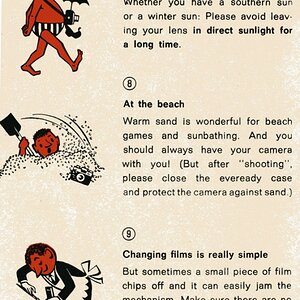
![[No title]](/data/xfmg/thumbnail/38/38722-8003d9d84f1c7164b5c8f2b884c2e428.jpg?1619738702)