Goldcoin79
TPF Noob!
- Joined
- May 23, 2012
- Messages
- 152
- Reaction score
- 2
- Location
- Uk, Hemel Hempstead
- Can others edit my Photos
- Photos OK to edit
I have now got a Nikon D5100 and when in live view I have noticed that when you hold the shutter button half way down it does not show you what the exposure will look like, it just says to dark or to bright but has a clear image on the view finder. This is not realy a problem as you can go by the exposure meter to see if the exposure is correct or not but I'm a bit surprised as I have had a go on the D5200 and when in live view it showed exactly what the exposure would look like.
Am I correct in what I have stated or is there some kind of setting I have missed on th D5100 that I have missed which will show you what the exposure will look like in live view.
Am I correct in what I have stated or is there some kind of setting I have missed on th D5100 that I have missed which will show you what the exposure will look like in live view.





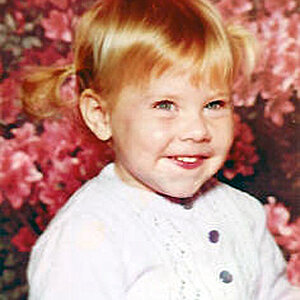
![[No title]](/data/xfmg/thumbnail/42/42456-a5a32b76e115de404d99d09173cd71f2.jpg?1619740191)



![[No title]](/data/xfmg/thumbnail/42/42457-a2cc06037a1ecaed84b9f0e5366fa8c7.jpg?1619740191)
![[No title]](/data/xfmg/thumbnail/41/41759-f0f73c457ebcb6dabcbddc7a3c000487.jpg?1619739884)

