Mathew Mantas
TPF Noob!
- Joined
- Sep 14, 2014
- Messages
- 11
- Reaction score
- 0
- Location
- Belfast/Kaunas
- Can others edit my Photos
- Photos NOT OK to edit
Heya guys, I'm green as grass and don't know much about filming. Apart from tutorials from Film Riot and Fenchel & Janisch. I got meself a brand new D7100 and I'm now thinking theres something wrong with the camera itself. Video is not sharp, it's muddy and it seems it have artifacts (?) too.
Here is an example of video shot with this camera. here are some examples
Image is flat 1/125 f1.8 iso 100 1080i 60fps It's pretty terrible at day, it's even worse at night
What could it be? How You call this distortion or whatever it is? Can I send the camera back to Nikon if I experience such things? Thanks in advance!!
Here is an example of video shot with this camera. here are some examples
Image is flat 1/125 f1.8 iso 100 1080i 60fps It's pretty terrible at day, it's even worse at night
What could it be? How You call this distortion or whatever it is? Can I send the camera back to Nikon if I experience such things? Thanks in advance!!



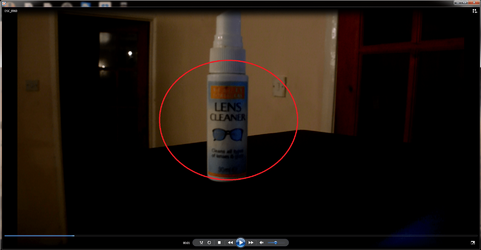

![[No title]](/data/xfmg/thumbnail/41/41755-a922f39cc29ff8f6e66a197508bf99f3.jpg?1619739881)
![[No title]](/data/xfmg/thumbnail/34/34054-75057fa828bda4184ea808ff8bd8dfcf.jpg?1619736254)
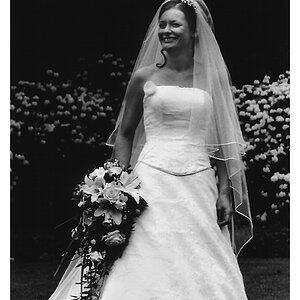






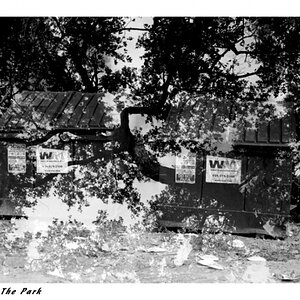
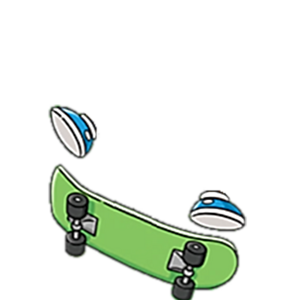
![[No title]](/data/xfmg/thumbnail/34/34052-c6933243940b9ae3474b0a2abaa08312.jpg?1619736253)